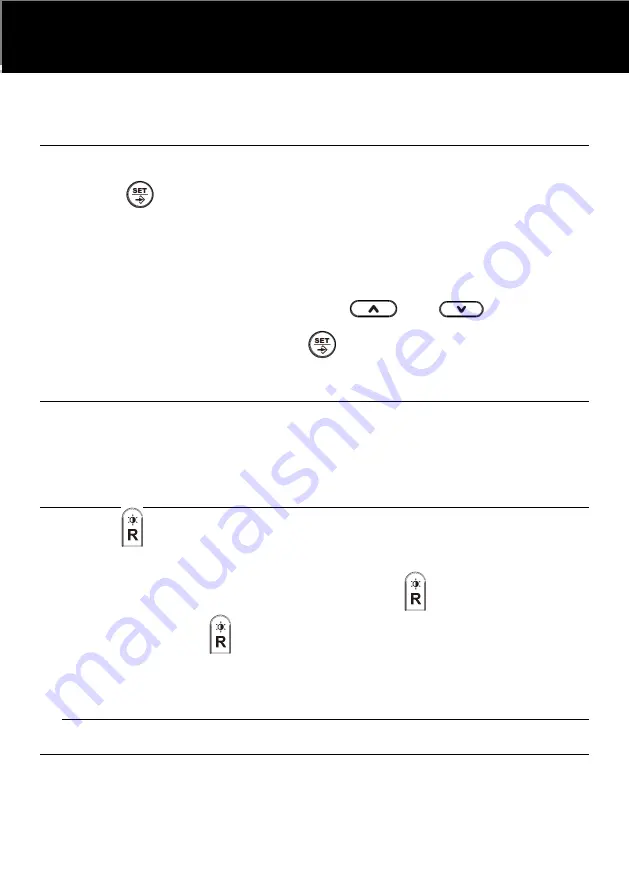
11
alarm will be cancelled automatically.
SETTING FLASH TIME
When in the setting menu, go to the "SET 6 FLASH" sub-menu and
press the
key.
The display reads “FLASH 4 1000”. There are 4 flash time groups
that can be selected depending on the country you are located in.
Please select 110 for the UK, 300 for France, 600 for the US or 1000
when applicable. Use the arrow keys
and
to select the
appropriate group and press the
key to confirm.
SETTING RINGER VOLUME
Using the switch button located on the back of the telephone, you can
set the volume of the ringer to either “Hi” for High, “Lo” for Low or “Off”
to stop according to your preferences.
LCD BRIGHTNESS ADJUSTMENT
Press the
key to increase or decrease the contrast on the
display. There are 5 levels of intensity to choose from. You go from
one level to the next by pressing once on the
key. When on level
5, pressing once the
key decreases the intensity back to the
level 4.
6- CALL LOG INFORMATION
INCOMING CALL
The telephone will ring each time there is an incoming call.
If you have subscribed to your provider’s Caller ID services, the
PHONE’S SETTING / CALL LOG INFORMATION


























