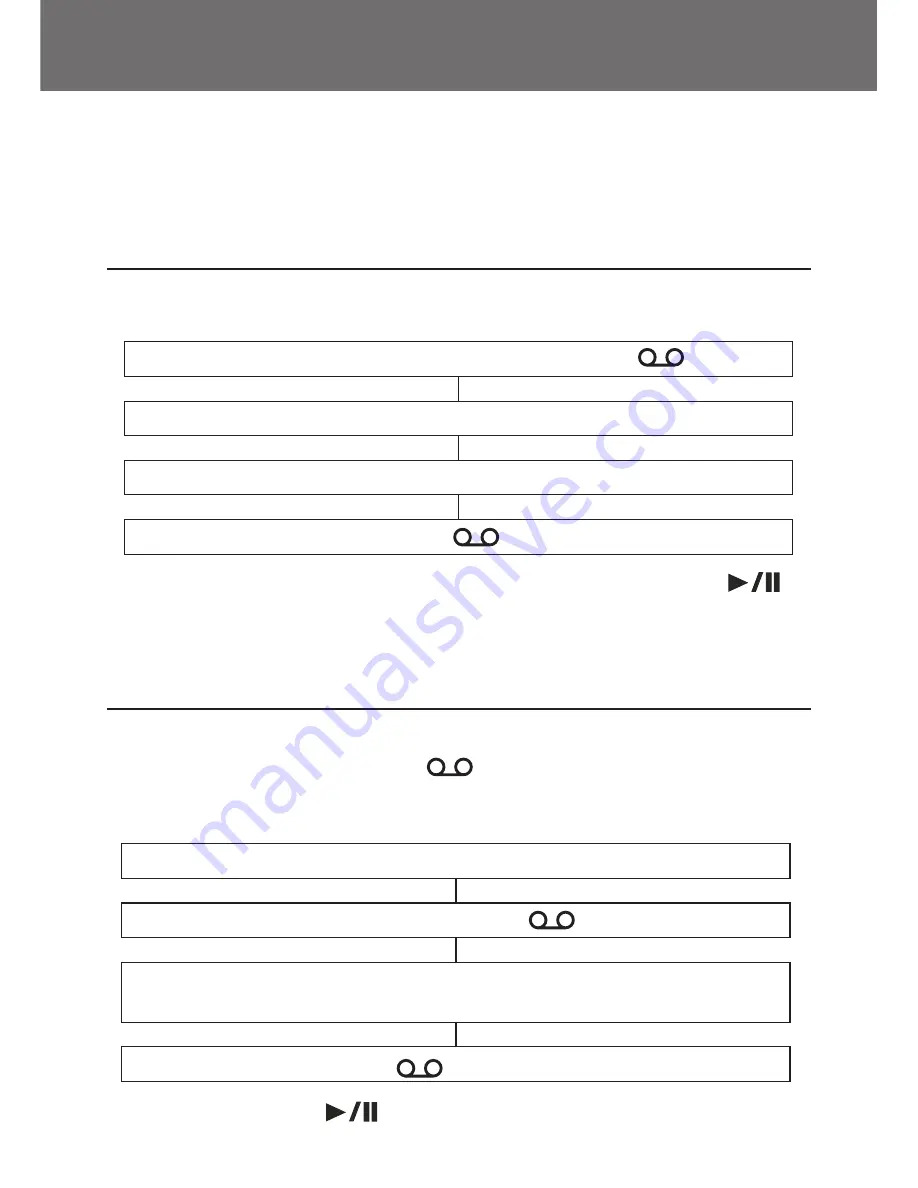
47
Note : Lors de l'écoute à distance, il est nécessaire d'appuyer sur une
touche quelconque de votre téléphone au moins toutes les 2 mn 30 (après
émission d'un Bip) pour continuer l'écoute des messages.
Enregistrer un Mémo
Vous pouvez laisser un message MEMO pour les autres utilisateurs du
répondeur.
Le message MEMO peut être écouté en appuyant sur la touche du
répondeur ou par la fonction d'accès à distance en utilisant un téléphone
distant.
Enregistrer un Appel
Vous avez la possibilité d’enregistrer une conversation téléphonique
complète. Appuyez sur la touche avant de commencer à enregistrer
cette conversation si une autre fonction de la machine est en cours
d’exécution.
Appuyez sur la touche pour écouter la conversation enregistrée.
RÉPONDEUR
Appuyez pendant 2 secondes sur la touche .
Le message
rE
s’affichera
Commencez à enregistrer votre mémo après le Bip sonore.
Il vous suffit de relâcher la touche pour arrêter l’enregistrement
Décrochez le combiné pour prendre l’appel
Appuyez une seule fois sur la touche pendant l’appel
Le message
2r
s’affichera. Le répondeur enregistrera alors la
conversation téléphonique
Appuyez sur la touche pour cesser l’enregistrement






























