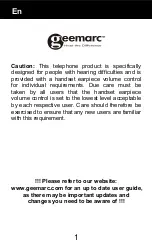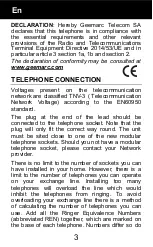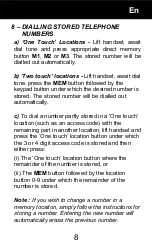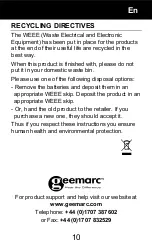9
9 – WALL MOUNTING
Use this template to mark the screw hole
centres. Slide out, turn around and slide
back in the wall mounting handset clip
(which can be found in the base unit, just
below where the ear peice locates), this
ensures that the handset stays firmly in
position.
GUARANTEE
From the moment your Geemarc product is
purchased, Geemarc guarantee it for the
period of two years. During this time, all
repairs or replacements (at our discretion)
are free of charge. Should you experience
a problem then contact our helpline or visit
our website at
www.geemarc.com
.
The guarantee does not cover accidents,
negligence or breakages to any parts.
The product must not be tampered with or
taken apart by anyone who is not an
authorised Geemarc representative.
The Geemarc guarantee in no way limits
your legal rights.
IMPORTANT: YOUR RECEIPT IS PART
OF YOUR GUARANTEE AND MUST BE
RETAINED AND PRODUCED IN THE EVENT OF
AWARRANTY CLAIM.
En
The guarantee applies to the
United Kingdom only.
Содержание CL10+
Страница 1: ...With volume and tone controls www geemarc com English ...
Страница 12: ...11 UGCL10 _En_V3 3 ...