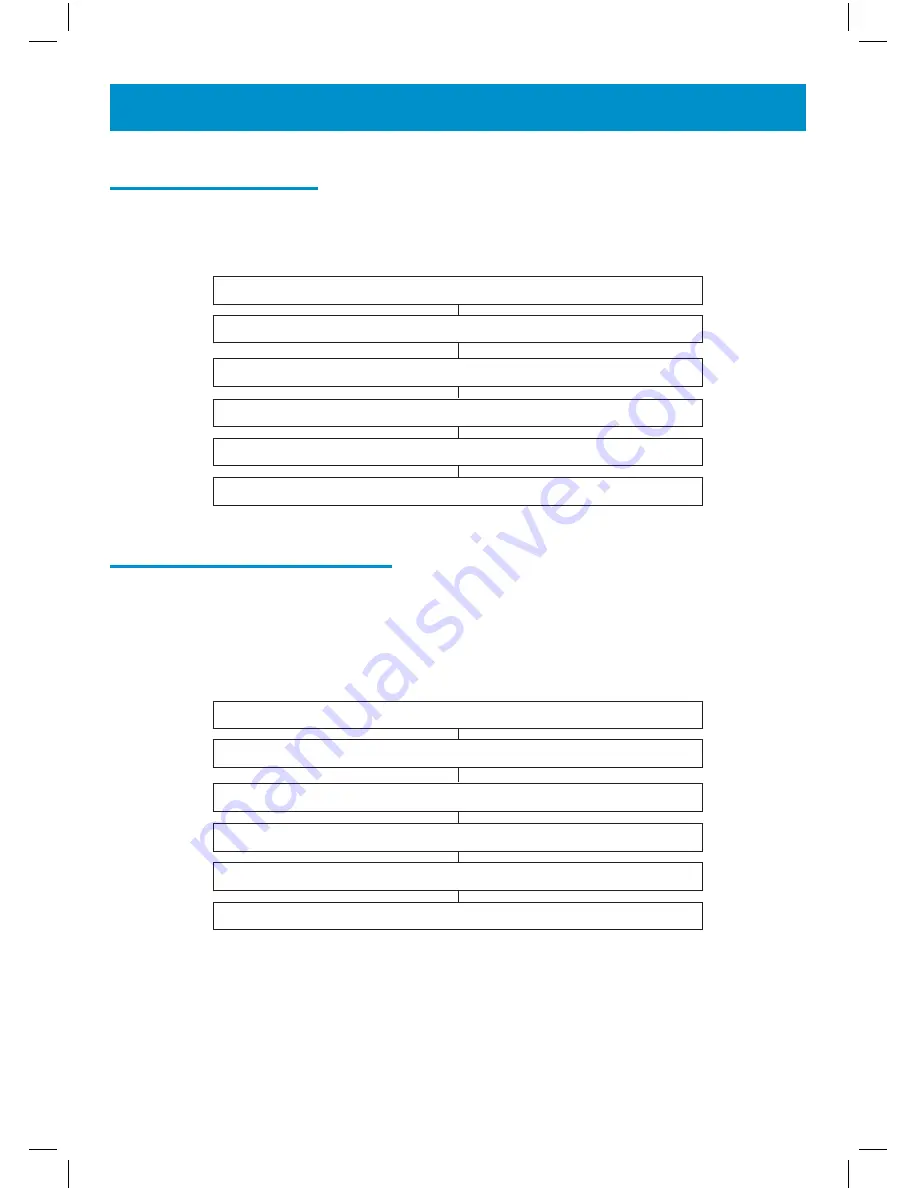
10
Language Setting
You can choose between 4 different languages including English and French.
Each language has voice announcements available in that language.
Press
MENU
Use
▲
or
▼
to select
LANGUAGE
Press
DIAL
to select
Use
▲
or
▼
to select the desired language
Press
DIAL
to select
Press
CID
to exit
Screen Contrast Setting
Your screen has a backlight which automatically switches off after 15
seconds of inactivity. The contrast of the backlight against the text can be
increased or decreased.
Press
MENU
Use
▲
or
▼
to select
CONTRAST
Press
DIAL
to select
Use
▲
or
▼
to select the desired contrast setting (3=normal)
Press
DIAL
to select
Press
CID
to exit
SETTINGS
Содержание AMPLIVOICE50
Страница 1: ......
Страница 4: ...4 DESCRIPTION 1 2 3 4 5 6 8 9 10 11 12 13 14 15 16 17 18 7 General Description ...











































