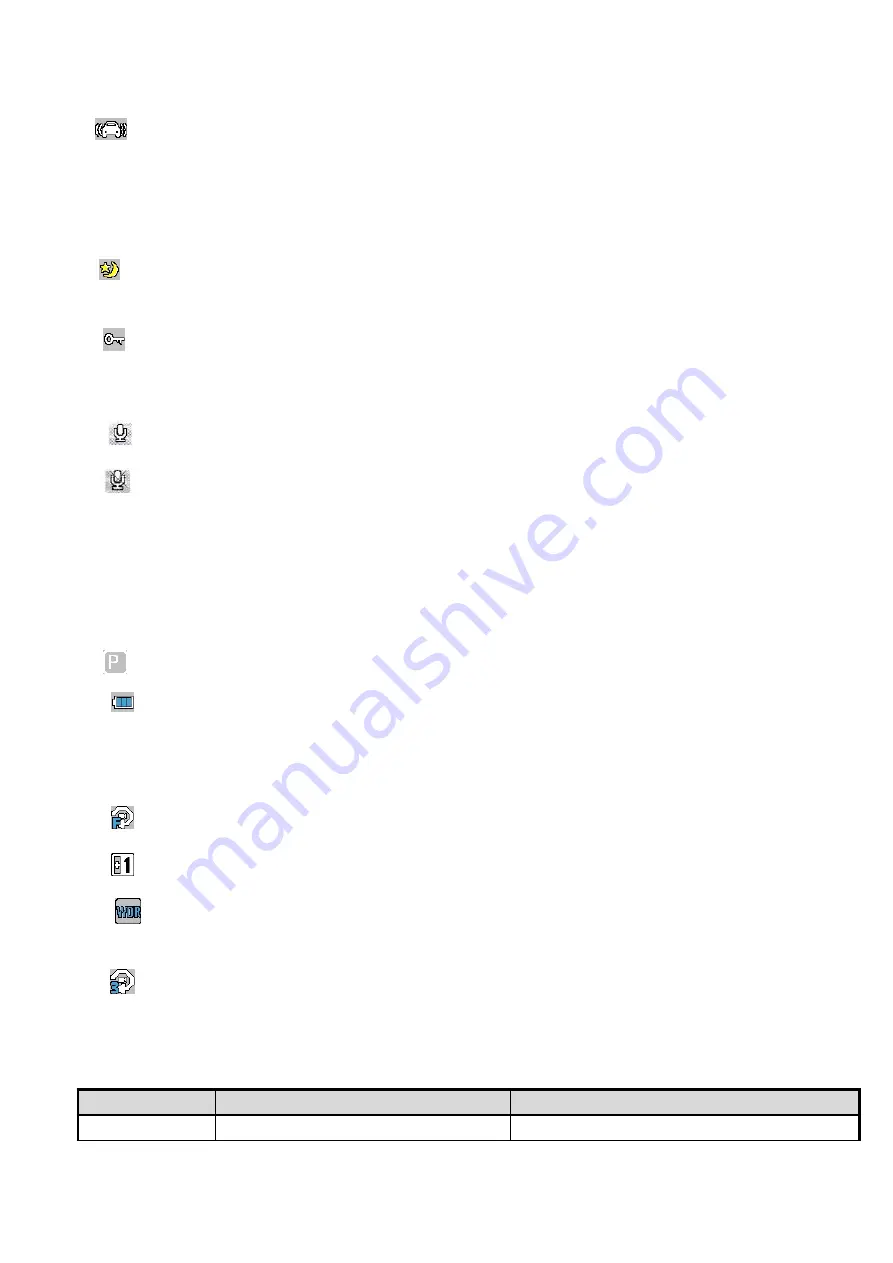
3
:
Gravity sensor icon
After opening the gravity sensing this icon will be displayed on the screen ; indicates the recording
process, when the external shock exceeds the set value, the current camera video will be locked, deleted files
can not be saved as a non- covering
Lock icon is displayed when the video ;
4:
:
Night vision icon; Short press the power switch, open and close lamp, or in the menu Settings. Open the
lamp, the screen shows the figure
5
、
:
lock icon is displayed when the video
;
When the G-sensor gravity sensor starts, the key icon will appear on the screen indicates the current video is
locked video ;
6
、
: Recording function Open icon: Recording function close icon
Open the Settings menu and synchronized recording function on or off this icon appears, indicating the
current recording function on or off ; camera during the short press the Menu key, you can quickly open and close
the record
7
、
00:00:00 White font - memory cards remaining recording time / red font - current segment recording time ;
After inserting a memory card, the camera displays standby time remaining space of the memory card, display
white font ; imaging process, the camera displays the current time- segmented, red font ;
8
、
1080FHD: Video resolution icons ; display the currently selected video resolution ;
9
、
Parking guard icon ; display icons for parking guard function turned on
10
、
Battery level icon ; shows the current charge ;
11
、
22
:
16
:
49
Time display shows the current standard time ; before using it for initial setup ;
12
、
2014/01/01
:
Date display, showing the current standard dates before using it for initial setup ;
13
、
:
Motion detection icon ; the left side of the screen to display the icon, indicating that the feature is activated.
14
、
:
EV exposure compensation icon indicates the currently selected exposure parameters ;
15
、
:
Wide dynamic icon on the left side of the screen to display the icon, indicating that the feature is activated.
Recommendations often open.
16
、
:
Cycle time imaging segment icon representing the cycle time of one minute imaging ;
Menu options are:3-5-10-Off
Settings Menu
Options
Explanation
Available options
Resolution
Set the video resolution
1080FHD
、
720P
、
VGA


























