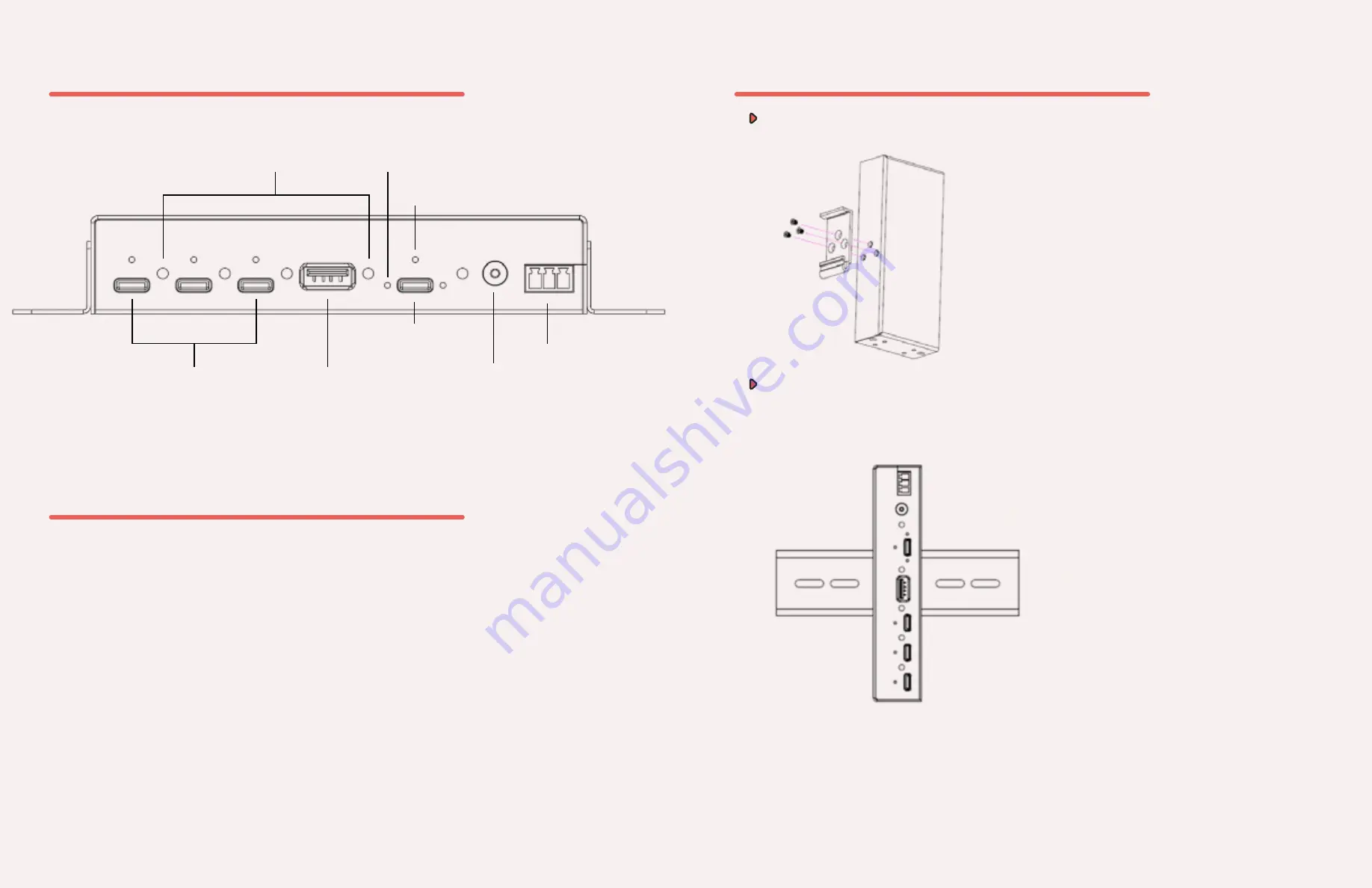
2
3
Hub Layout
Installation
1. Power
- The USB 3.2 Gen 1 Hub requires a
9~24V DC external power source to work.
- Power up the USB Hub through either the
Included DC Power Jack Adapter or 3-Pin
Terminal Block.
2. 3-Pin Terminal Block
- Plug the included terminal block to the hub’s terminal block connector.
3. Hardware
- Mount your hub on the
Wall, Surface or Din Rail, if needed.
Downstream Port
USB Type-C
Downstream Port
USB Type-A
Single Screw-Lock
Dual Screw-Lock
LED Indicators
DC Power Jack
Upstream Port
USB Type-C
Terminal Block
DIN Rail Mounting
Use the included screws to install the DIN Rail Clip to the hub.
Insert the top of the DIN Rail Clip onto the DIN Rail Track, then gently push the bottom
of the hub to secure it to the DIN Rail Track.























