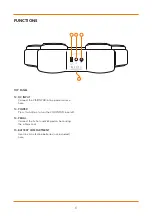FUNCTIONS
TOP PANEL
1. PADS
Hit these velocity sensitive pads to trigger drum
sounds.
2. LED
This LED indicator displays the velocity of each
hit.
3. SCREEN
This screen provides all relevant information and
settings.
4. SPEAKERS
If no headphones are connected then sound will
be projected through the 1.5” speakers.
5. SELECT
Use this control wheel to adjust parameter values.
6. HOME
Short press this button to return to the home
page. Long press to enter the drum kit settings.
7. METRONOME
Short press this button to activate the
metronome. Long press to adjust the setting of
the metronome.
8. HEADPHONE INPUT
Connect your 3.5mm headphones here. Please
note, ensure that the volume is low before
hitting the pads. Once your headphones are on
hit the pads and gradually increase the volume
until comfortable.
9. PLAY/PAUSE
Press this button to start/stop the game.
10. GAME
Press this button to activate game mode.
11. VOLUME
Use this control wheel to adjust the volume and
some settings of the VISIONPAD-6.
5
6
10
5
4
3
11
7
9
1
1
2
3
1
1
8