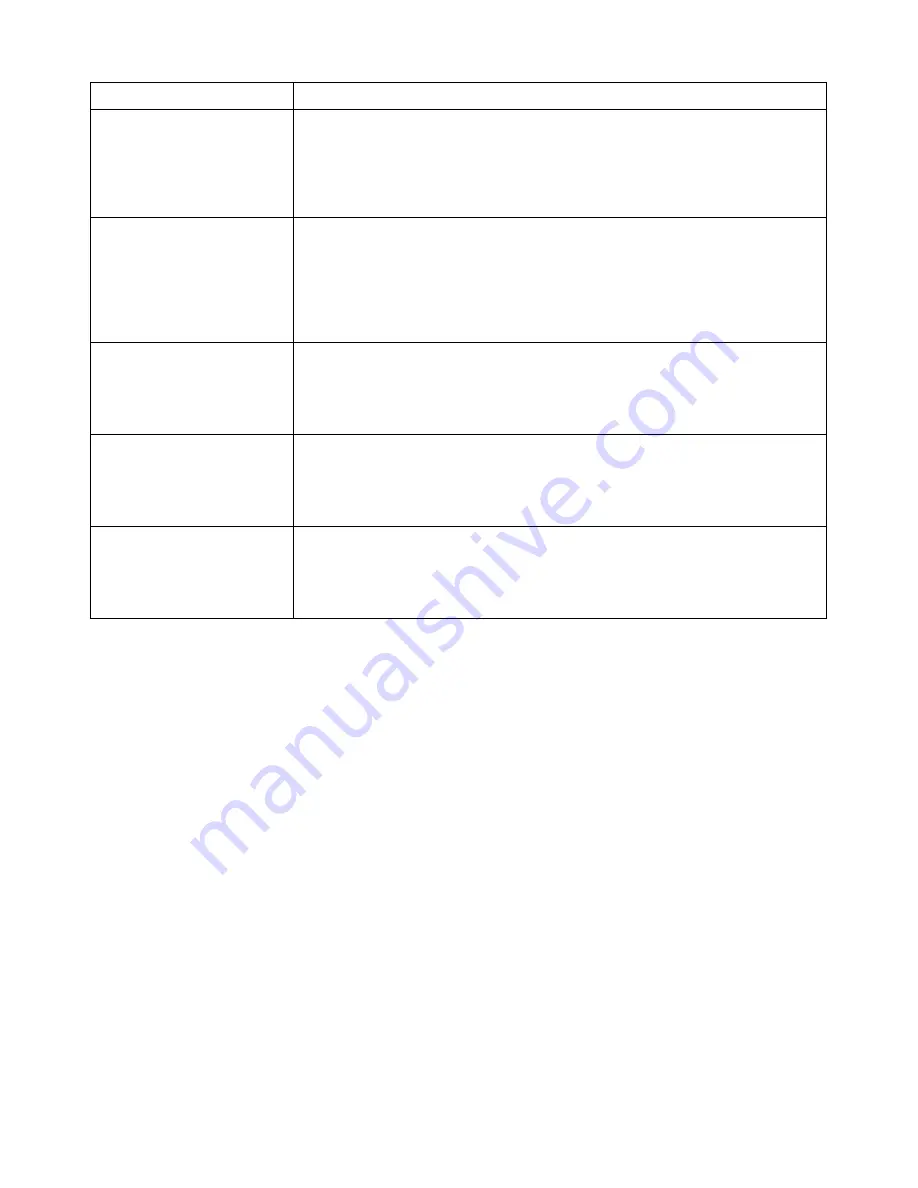
7
TROUBLESHOOTING:
Problem Solutions
1. The Webcam shows no
image after you have
connected it to your computer.
-
Make sure the USB connector for your Webcam is properly and securely
connected to an available USB 2.0 port on your computer.
-
If the problem still occurs; exit the included software (or the application you
are attempting to use with your Webcam), re-connect your Webcam to your
computer, and then start the included software again (or the application you
are attempting to use with your Webcam).
2. The captured video (or the
snapshot) is blurred.
-
Make sure your Webcam is placed on a flat and stable surface while you are
using it. Moving your Webcam while in use may influence the operation of the
lens in your Webcam.
-
Check if there is anything on your Webcams lens; if yes, clean the lens with a
soft dry cloth.
-
If the problem still occurs; you may fine-tune the image color and quality by
going into
Options
>
Video Capture Filter
in the software.
3. The video images turn slow
when viewing in high
resolution mode.
-
When using your Webcam in high resolution mode, the volume of
transmission data will be larger and may affect the overall performance of
your system including real-time video streaming. In this case, we recommend
you to upgrade the hardware of your system; or, use your Webcam in a lower
resolution mode.
4. There are strips or black
shadows on the video images.
-
Make sure you are using the optimal resolutions and color settings for your
monitor display. If you are not sure, please refer to the User’s Manual of your
monitor display for more information.
-
If the problem still occurs; set the monitor display color to
24-bits
or
32-bits
True Color
, and then try again.
5. While using various instant
messaging programs (e.g.
Windows
®
Messenger), image
and/or sound are/is missing.
-
Make sure you have tried the solutions mentioned from Problem 1 earlier in
this section.
-
If the problem still occurs; please check and make sure that you have properly
configured the video and audio sources that you are attempting to use with
your Webcam.








