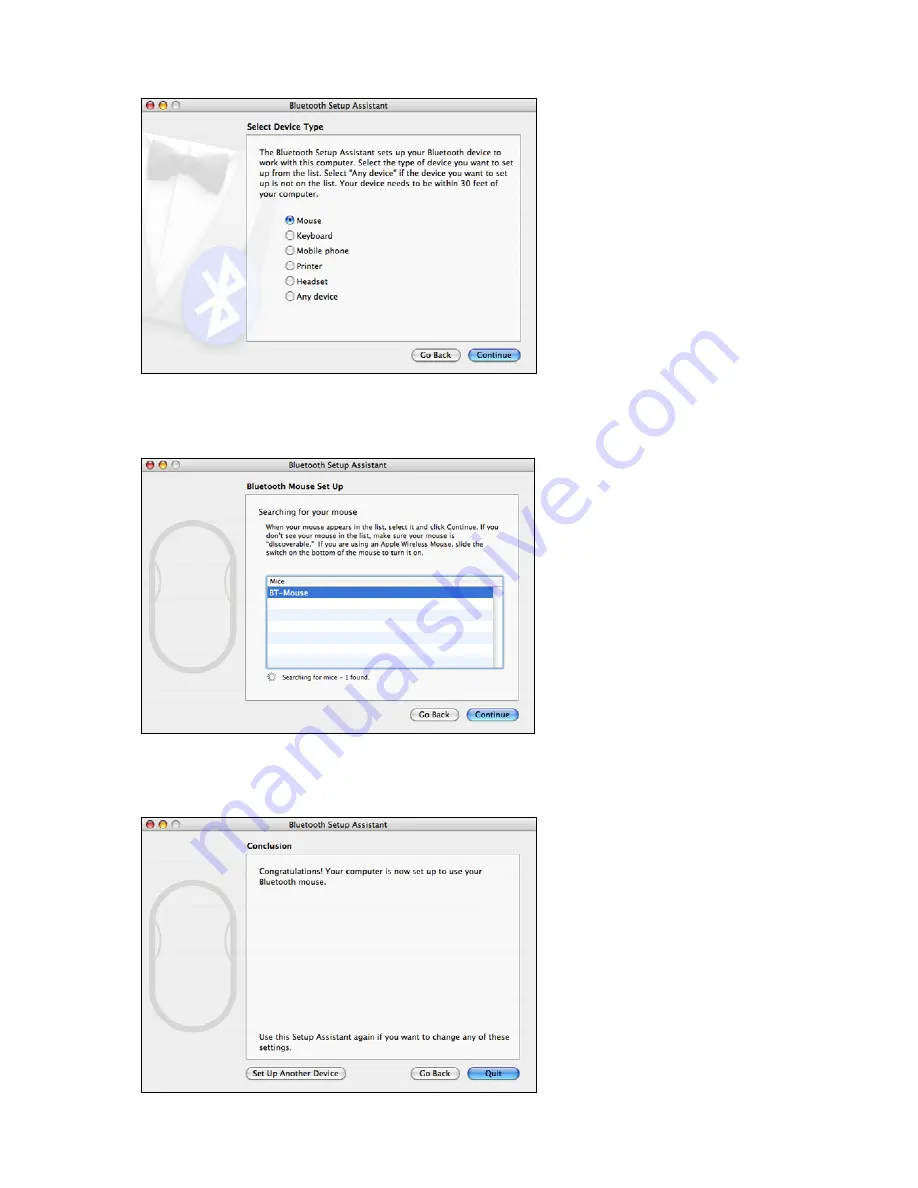
7
5. Select “Mouse” for device type, and then click the “Continue” button to start searching for
your mouse.
6. Once your computer has located your mouse (your mouse is indicated with the ID “BT-
Mouse” on the device list), click the “Continue” button to start pairing.
7. Once the pairing process is complete, click the “Quit” button to close the Bluetooth Setup
Assistant and your mouse is ready to be used.









