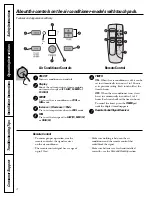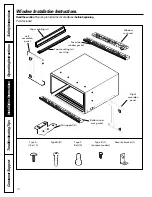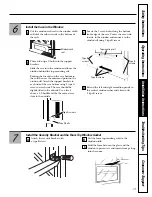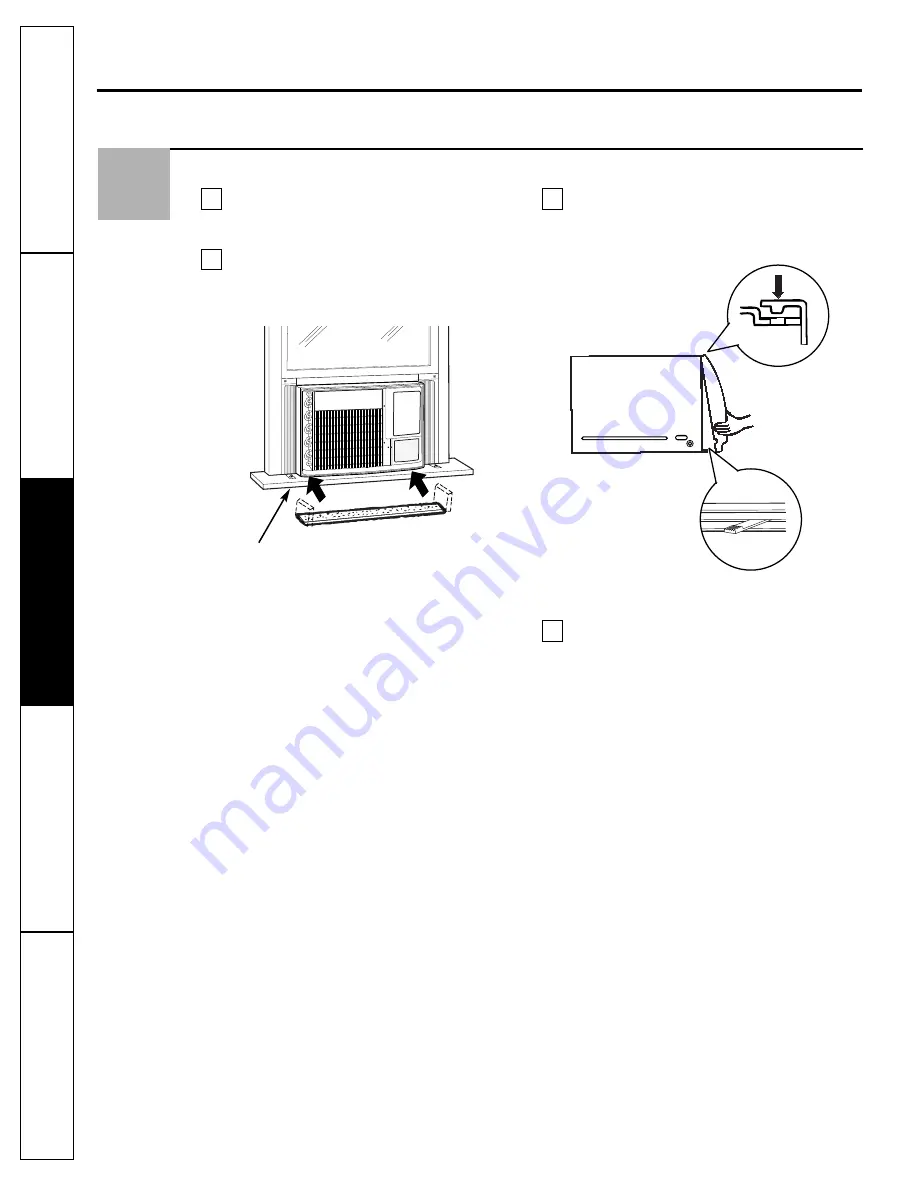
14
Consumer Support
Troubleshooting T
ips
Operating Instructions
Safety Instructions
Installation Instructions
Install the Air Conditioner in the Case
Slide the air conditioner into the case.
Reinstall the 2 screws removed earlier on each
side of the case.
Place the bottom inner case gasket between the
bottom of the air conditioner and the inside
bottom of the case. Fold up the ends on both
sides and push them in.
Attach the front grille to the case by inserting
the tabs on the grille into the slots on the front
of the case. Push the grille in until it snaps into
place.
Secure the front grille to the case by replacing
the screw removed in Step 3. If a screw was not
removed in Step 3, secure the grille with a type
A screw for models with a raise-up inlet grille or
a type D screw for models with a slide-out filter.
The installation is now complete.
D
C
B
A
Guide the lever carefully
through the grille as you
push it in.
Bottom inner
case gasket
Window Installation Instructions.
8
Front of air
conditioner