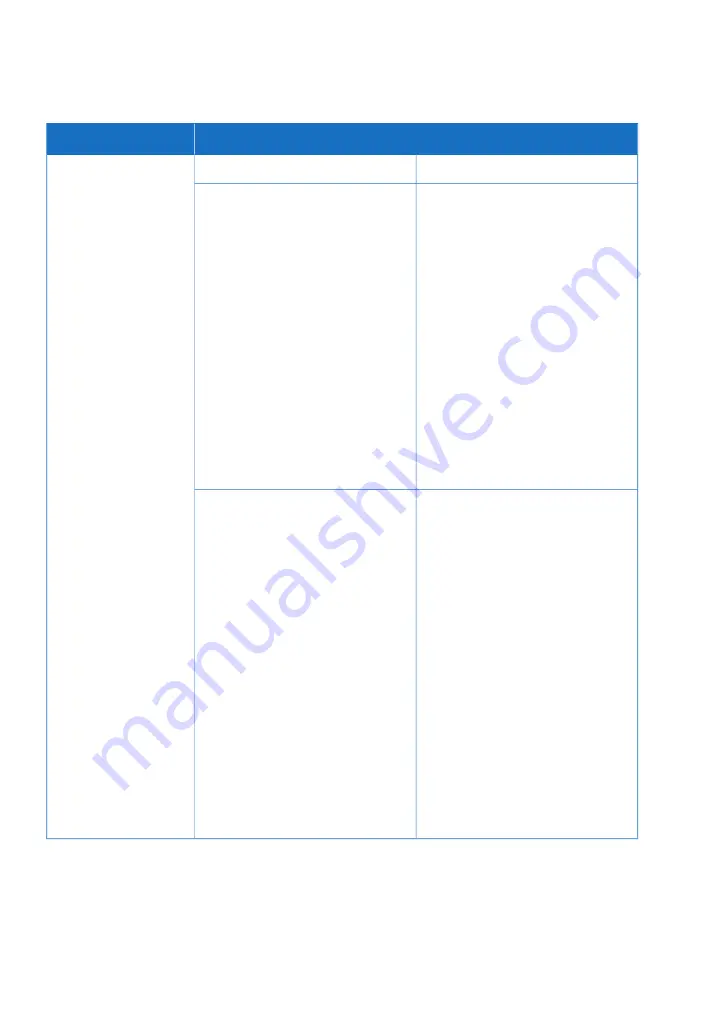
Corrective action
Possible causes
Problem
Switch on the power.
TCU is not powered.
Temperature control
unit (TCU) does not re-
ceive setpoint data:
Check if the connection between the
I/O Cabinet and TCU is functioning
properly. Do the following:
There is no connection between the
I/O Cabinet and the PolyScience™
TCU.
•
the temperature is
not regulated
•
mixer vessel jacket
does not feel warm
•
TCU does not
sound as running
1
Hold the clock button on the left
side of the TCU until HL is dis-
played (a few seconds).
2
Press the clock button repeatedly
until CC appears on the left dis-
play.
3
If the display message is yes, the
connection is working properly.
4
If the display message is no, the
connection is not functioning.
Check the connection cable be-
tween the TCU and PLC.
Check if the connection between the
I/O Cabinet and TCU is functioning
properly. Do the following:
There is no connection between the
I/O Cabinet and the Mokon™ TCU.
1
Verify that the controller located
on the front of the TCU is pow-
ered.
2
Disconnect the cable between
the TCU and the I/O Cabinet.
3
Verify that the connector pins are
not bent or damaged. Check both
ends of the cable.
4
Inspect the whole length of the
cable for damage.
5
Verify that the controller is set up
to accept a remote input. See
Mokon manufacturer's manual
for this procedure.
270
Xcellerex XDM 50-1000, XDUO 100-1000 mixers Operating Instructions 29251615 AD
9 Troubleshooting
Содержание Xcellerex XDM Series
Страница 2: ...Page intentionally left blank...
Страница 6: ...Page intentionally left blank...
Страница 320: ...Page intentionally left blank...
Страница 321: ...Page intentionally left blank...
















































