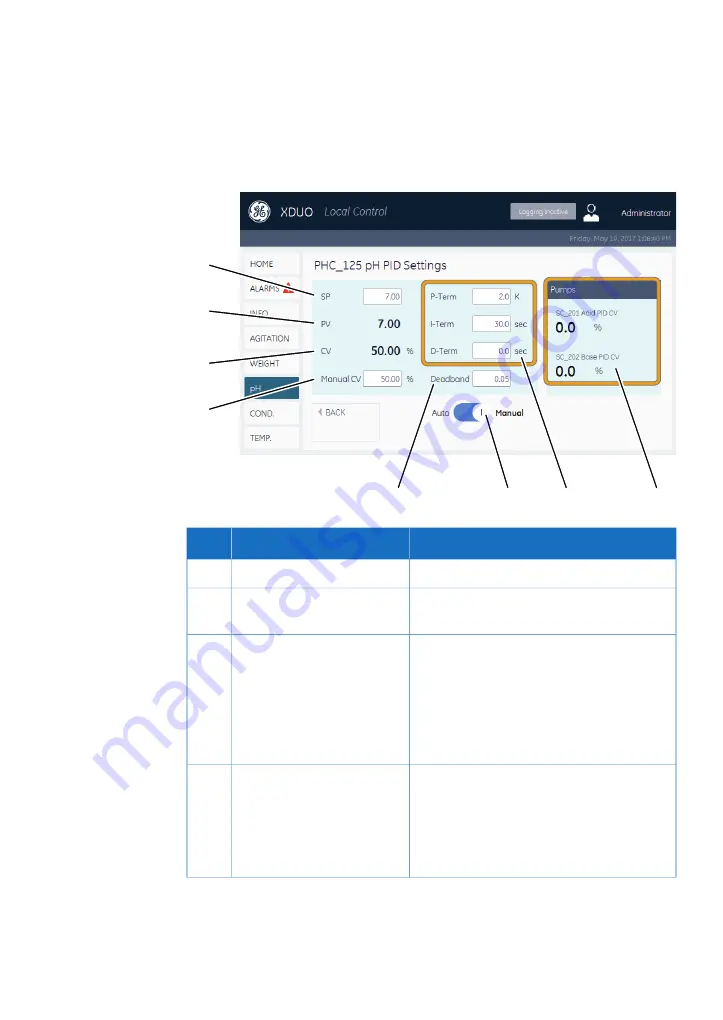
pH PID Settings screen
The pH PID Settings screen is opened by tapping PID SETTINGS on the pH Detail screen.
The following illustration shows an example of the pH PID Settings screen.
1
2
3
4
5
6
7
8
Function
Button/Display
Part
pH setpoint (SP), text box for input.
SP
1
Current pH value (process variable, PV) dis-
play for the selected probe.
PV
2
pH (controlled variable, CV) display (PID con-
troller output).
CV
3
Note:
In Auto mode this value is calculated by the
PLC. In Manual mode, Manual CV is used as
CV.
User-defined CV (controlled variable) value
for pH PID controller output.
Manual CV
1
4
Note:
In Manual mode, the Manual CV value is used
as CV.
Xcellerex XDM 50-1000, XDUO 100-1000 mixers Operating Instructions 29251615 AD
105
4 User interface
4.4 Detail screens
4.4.4 pH screens
Содержание Xcellerex XDM Series
Страница 2: ...Page intentionally left blank...
Страница 6: ...Page intentionally left blank...
Страница 320: ...Page intentionally left blank...
Страница 321: ...Page intentionally left blank...
















































