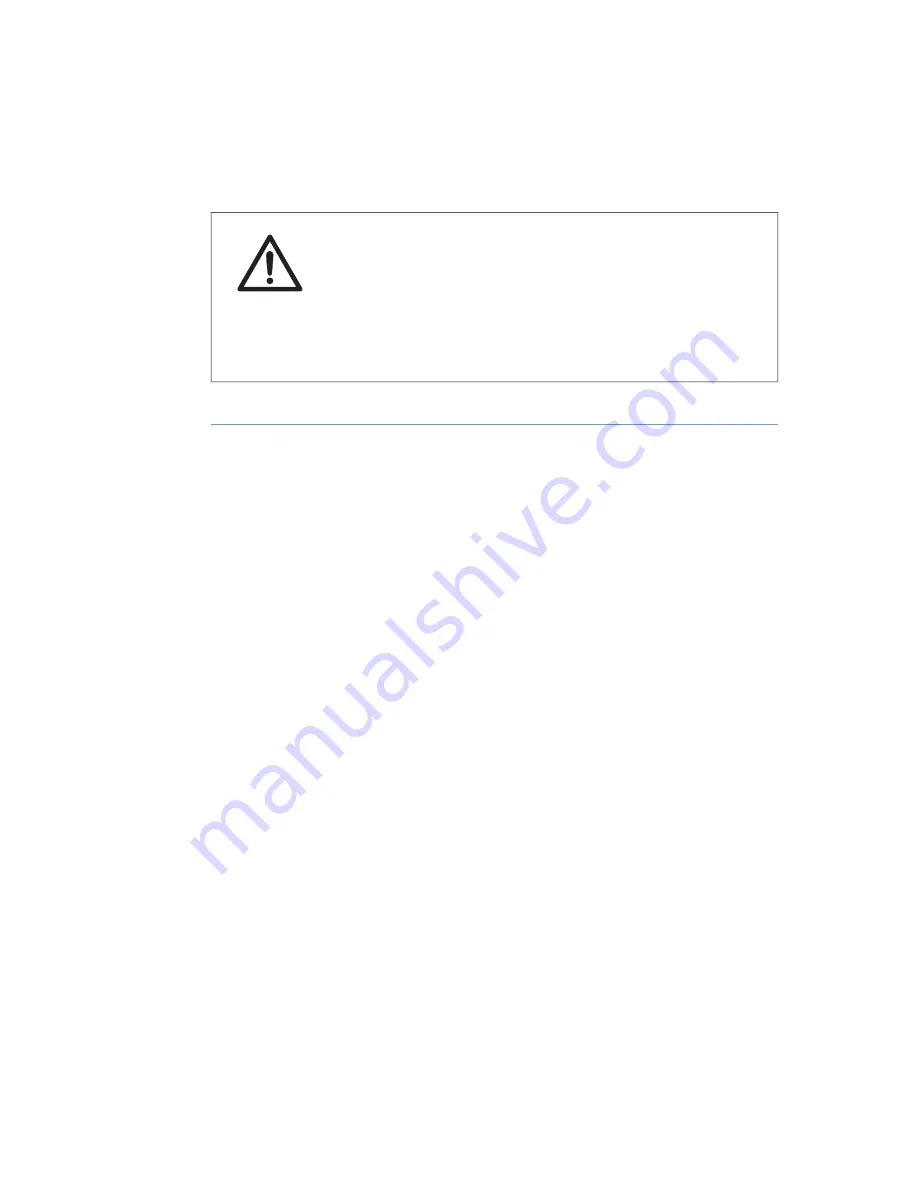
Starting the Typhoon FLA 7000
control software
CAUTION
Do not insert a Storage phosphor screen in Typhoon FLA 7000 be-
fore turning on the machine. If an imaging plate is detected during
the self-diagnosis of the Typhoon FLA 7000, the sensitivity of the
Storage phosphor screen may deteriorate. The scanned data can
then not be guaranteed.
Action
Step
Turn on the computer.
1
Make sure that Typhoon FLA 7000 has completed the warm-up, after which
only the power lamp on the upper left panel on the front of the Typhoon FLA
7000 is lit.
2
Start Typhoon FLA 7000 control software from the Start menu, or use the
desktop shortcut.
3
74
Getting Started with Typhoon FLA 7000 28-9607-64 AD
4 Operation
4.2 Starting the instrument and the Typhoon FLA 7000 control software






























