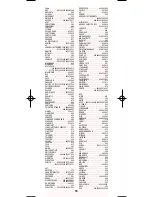6
Programming For Satellite
Receiver or Cable Box
The SAT/CBL button is defaulted to
RCA/GE/ProScan DBS systems, however
other DBS systems can be programmed
to this button.
1.
Manually turn on
the Satellite Receiver
or Cable Box.
2.
Press the SAT/CBL button.
It will light for one
second and then go out.
3.
Press and hold the
SETUP button until
the SAT/CBL button
remains lit, then release
the SETUP button.
4.
Find the three digit
code for your Cable
Box or Satellite Receiver
in the code list
and enter it using
the Number Buttons.
After your code is
entered, the
SAT/CBL button
will turn off.
5.
Aim the remote at
your cable box or
satellite receiver and
press the
button.
The unit should turn off.
Note:
If your equipment does not
respond, try all the codes for your brand.
If the codes do not work, or your brand is
not listed, try the Code Search method on
page 9.
6.
With your Cable Box
or satellite receiver
on, press CHAN+. If the
Cable Box or satellite
receiver responds,
no further program-
ming is required.
7.
Enter your code here
for easy reference.
SETUP
CHAN +
+
1
2
3
4
5
6
7
8
9
0
ON•OFF
SAT/
CBL
SAT/CBL CODE
24961 manual/NOSPAN 12/11/03 9:33 AM Page 7
This Manual: http://www.manuallib.com/file/2589422
Содержание RM24961
Страница 2: ...Universal Remote Control RM24961 INSTRUCTION MANUAL ...
Страница 5: ...3 Button Description ...