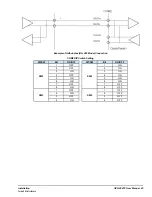4.6.2
IC755CxSxxCDx
�
�
To install or replace the battery for the IC755CxSxxCDx
Caution
Replace the battery for the IC755CxSxxCDx only with
battery part number IC755ACCBATTNL.
1.
Remove seven screws from the back cover.
IC755CxSxxCDx Screw Locations (Back Cover)
2.
Gently press on either side tab to release the back cover.
Side Tab for Cover Release
3.
Lift up the back cover to remove.
Installation
GFK-2847F User Manual 37
For public disclosure
Содержание QuickPanel+
Страница 12: ... IC755CxS12CDx Hardware Features 12 GFK 2847F QuickPanel Operator Interface User Manual For public disclosure ...
Страница 26: ...Notes 26 GFK 2847F QuickPanel Operator Interface User Manual For public disclosure ...
Страница 52: ...Notes 52 GFK 2847F QuickPanel Operator Interface User Manual For public disclosure ...
Страница 56: ...Notes 56 GFK 2847F QuickPanel Operator Interface User Manual For public disclosure ...
Страница 58: ...Notes 58 GFK 2847F QuickPanel Operator Interface User Manual For public disclosure ...
Страница 61: ......
Страница 62: ...GE Intelligent Platforms 1 800 433 2682 1 434 978 5100 www ge ip com GFK 2847F For public disclosure ...