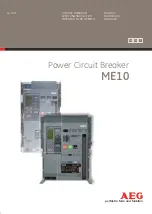Symptom
Possible Cause
Corrective Action
The UVR accessory will
not insert completely in
the breaker.
3.
The breaker will not close
when the UVR is
energized.
The breaker does not trip
when UVR control
power is removed.
The Bell Alarm–Alarm
Only
or Bell Alarm with
Lockout does not trip
correctly (trips when it
shouldn’t or doesn’t trip
when it should).
The accessory is inserted
incorrectly
.
The UVR lockout plunger is
not engaged.
The UVR is actually energized.
The UVR solenoid is not
energized.
The breaker is not closed.
UVR control power is actually still
applied.
The UVR trip connection is poor.
The Bell Alarm–Alarm Only or Bell
Alarm with Lockout configuration
switches on the back of the
MicroVersaTrip Plus or
MicroVersaTrip PM Trip Unit are
not properly set. Note that this
feature is not available with Power
+™ Trip Units.
The Bell Alarm–Alarm Only or Bell
Alarm with Lockout accessory is
improperly installed.
Ensure that the accessory is inserted in the correct slot, as in
Figure 2, and that the label is upright. Ensure that the
accessory is completely seated and that the screw is
tightened.
Remove the UVR accessory.
Check that the lockout plunger
protrudes approximately
1
⁄
4
inch out of the accessory;
if it does
not, replace the UVR. If the plunger length is correct, reinsert
the UVR, ensuring good alignment of the accessory
to the
pocket.
Ensure that it is completely seated, flush with the top
of the pocket, then tighten the screw to 9 in-lb.
Check that the control power to the UVR is off.
Check that UVR control power is applied at greater than 80%
of the UVR rated voltage. Check that the accessory is
completely inserted; reinsert if necessary.
If using a 12 Vdc UVR, check that the polarity of the control
power matches that shown on the label of the UVR accessory.
Note that an otherwise unpowered Trip Unit would be
powered up by an energized UVR accessory.
Verify that the breaker is closed.
Check that the UVR control power has been removed or that
its voltage is less than 35% of the rated value.
Check that the UVR accessory is completely inserted.
Check that the Trip Unit is seated correctly. If the Trip Unit
was removed to set the switches, check that it has been
correctly installed; remove and reinstall, if necessary.
Follow the procedure to remove the Trip Unit and set the
switches. Check that the switches have been set correctly.
See the Trouble-Shooting Guide for the Bell Alarm with
Lockout in GEH6278 or the Bell Alarm–Alarm Only in GEH6275.
1SQC930030M0201, GEH6285
December
2019
4
—
ABB Inc.
305 Gregson Drive
Cary, NC 27511.
electrification.us.abb.com
—
We reserve the right to make technical
changes or modify the contents of this
document without prior notice. With
regard to purchase orders, the agreed
particulars shall prevail. ABB Inc. does not
accept any responsibility whatsoever for
potential errors or possible lack of
information in this document.
We reserve all rights in this document and
in the subject matter and illustrations
contained therein. Any reproduction or
utilization of its contents – in whole or in
parts – is forbidden without prior written
consent of ABB Inc.
Copyright© 2019 ABB
All rights reserved
—
GE is a trademark of GE. Manufactured
by ABB Inc. under license from GE.
Trouble-Shooting
The following guide is provided for troubleshooting and isolating common problems. It does not cover every possible
situation. Contact the Customer Support Center at 800-843-3742 if any problem is not resolved by these procedures.
The breaker closes when
the UVR is de - energized.
1
.
4
.
5.