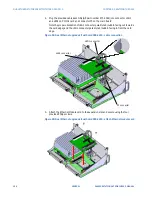D400 SUBSTATION GATEWAY USER’S MANUAL
GENERAL
91
D400 Substation Gateway
Chapter 7: Using the D400
Using the D400
This chapter describes the user interfaces available with the D400. The:
•
Front panel LEDs allow you to view the operational status of the D400.
•
D400 HMI allows you to view and configure the operational status of the D400.
•
System Utilities allow you to manage the D400 system setup.
Front panel LEDs
Once the D400 is powered up, the LED indicators on the front panel of the D400 become
active. The indicators provide status information on the operation of the D400.
Figure 51: D400 Front LEDs
Содержание Multilin D400
Страница 10: ...10 GENERAL D400 SUBSTATION GATEWAY USER S MANUAL SAFETY WORDS AND DEFINITIONS ABOUT THIS DOCUMENT...
Страница 24: ...24 GENERAL D400 SUBSTATION GATEWAY USER S MANUAL STORAGE RECOMMENDATIONS CHAPTER 1 BEFORE YOU START...
Страница 30: ...30 GENERAL D400 SUBSTATION GATEWAY USER S MANUAL PHYSICAL INSTALLATION CHAPTER 2 INSTALLING THE D400...
Страница 90: ...90 GENERAL D400 SUBSTATION GATEWAY USER S MANUAL TESTING THE NETWORK CONNECTION CHAPTER 6 SETTING UP THE D400...
Страница 114: ...114 GENERAL D400 SUBSTATION GATEWAY USER S MANUAL COMPLIANCE STANDARDS APPENDIX A STANDARDS PROTECTION...
Страница 118: ...118 GENERAL D400 SUBSTATION GATEWAY USER S MANUAL ACRONYM DEFINITIONS APPENDIX B LIST OF ACRONYMS...
Страница 124: ...124 GENERAL D400 SUBSTATION GATEWAY USER S MANUAL...