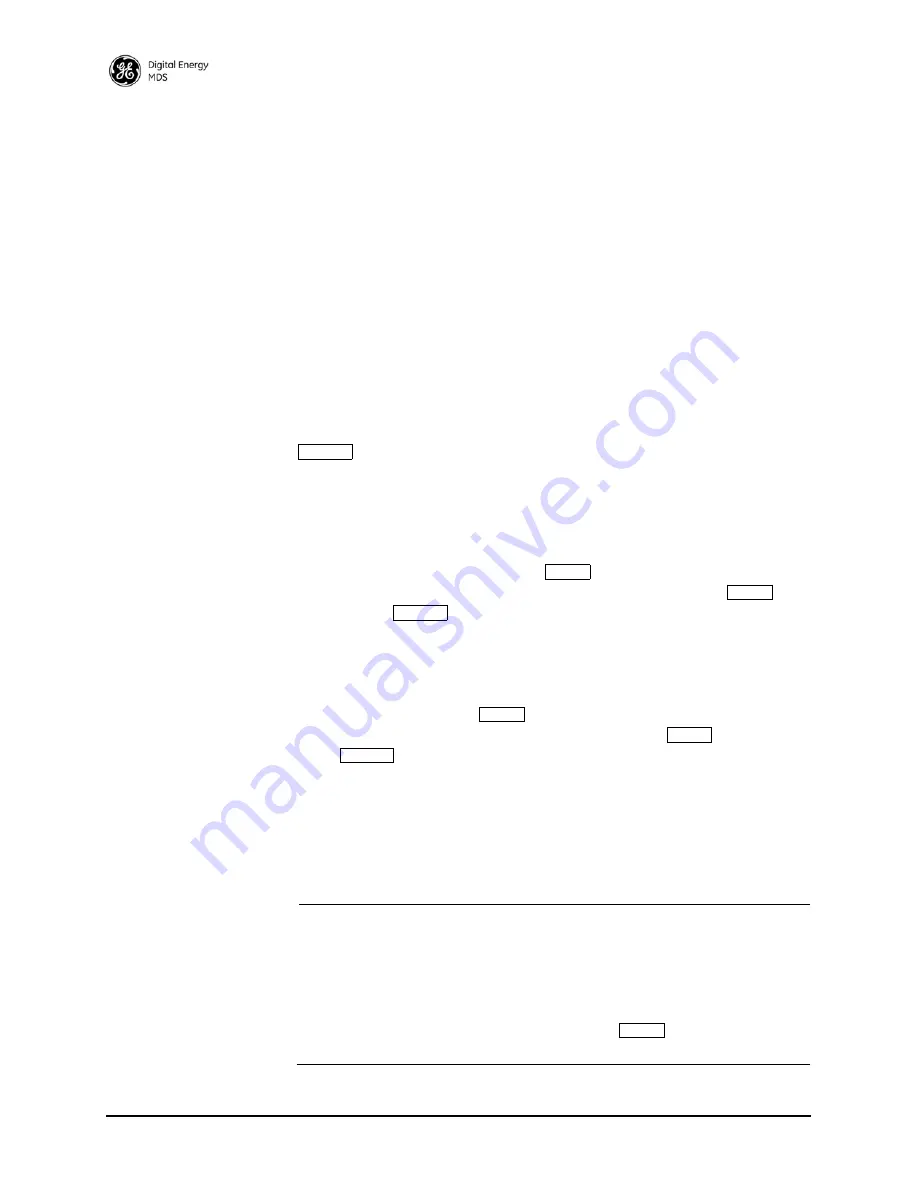
30
SD Series Ref. Manual (Packet & Transparent Mode)
MDS 05-4846A01, Rev. C
6.2 Menu Structure
The transceiver menus are arranged in a hierarchal format based on the
major tasks that can be performed. An overall view of the menu system
is shown in Figure 25.
6.3 Menu Navigation
Starting Information
Screen
When you first log in to the menu system, the Starting Information
Screen appears with a summary of current operating conditions.
Pressing
G
from this screen takes you to the Main Menu, which is the
entry point for
all
transceiver menus.
Using the Main Menu
Individual menus are selected from the Main Menu by typing the letter
shown to the left of the entry. When the chosen menu appears, settings
may be viewed or changed as applicable. In most cases, pressing the
key moves the screen back one level in the menu tree.
Making Menu
Changes
When you arrive at a menu with user-controllable parameters, you select
menu items by pressing the associated letter on the keyboard. If there is
a user-definable value, the field clears to the right of the menu item and
a flashing cursor appears. you then type the value you wish to use.
Follow this action by pressing the
key to apply the change(s). If
you make a mistake or change your mind before pressing the
key,
simply press
to restore the previous values.
In some menus, when you type a letter to select a parameter, a message
appears at the bottom of the screen stating that the available choices may
be cycled by pressing your keyboard’s spacebar. When the desired
option appears, press the
key to apply the selection. If you make
a mistake or change your mind before pressing the
key, simply
press
to restore the previous values.
6.4 Logging Out of the Menu System
To exit the menu system, press
Q
from any menu. The menu session will
be terminated.
NOTE:
To maintain security, it is best to log-out of the menu system
as soon as you are done working with it. If you do not log out,
the session automatically ends after 10 minutes of inactivity.
If the activity timer expires when the diagnostic link is set to
ON, no prompt will be visible for logging back in to the menu
system. If this happens, press the
key a few times at
half-second intervals to obtain the login prompt.
ESCAPE
ENTER
ENTER
ESCAPE
ENTER
ENTER
ESCAPE
ENTER
Содержание MDS SD Series
Страница 8: ...vi SD Series Ref Manual Packet Transparent Mode MDS 05 4846A01 Rev C ...
Страница 127: ...MDS 05 4846A01 Rev C SD Series Ref Manual Packet Transparent Mode 119 ...
Страница 144: ...136 SD Series Ref Manual Packet Transparent Mode MDS 05 4846A01 Rev C NOTES ...
Страница 148: ...GE MDS LLC Rochester NY 14620 Telephone 1 585 242 9600 FAX 1 585 242 9620 www gemds com 175 Science Parkway ...






























