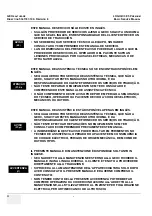Содержание LOGIQ C3 Premium
Страница 1: ...GE Healthcare LOGIQ C3 C5 Premium Basic Service Manual Part Number 5341787 100 Revision 8...
Страница 2: ......
Страница 11: ...GE HEALTHCARE LOGIQ C3 C5 PREMIUM DIRECTION 5341787 100 REVISION 8 BASIC SERVICE MANUAL ix ZH CN KO...
Страница 167: ......