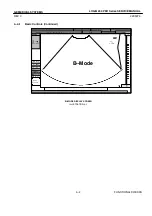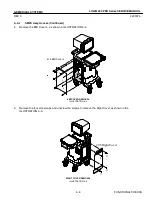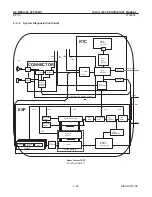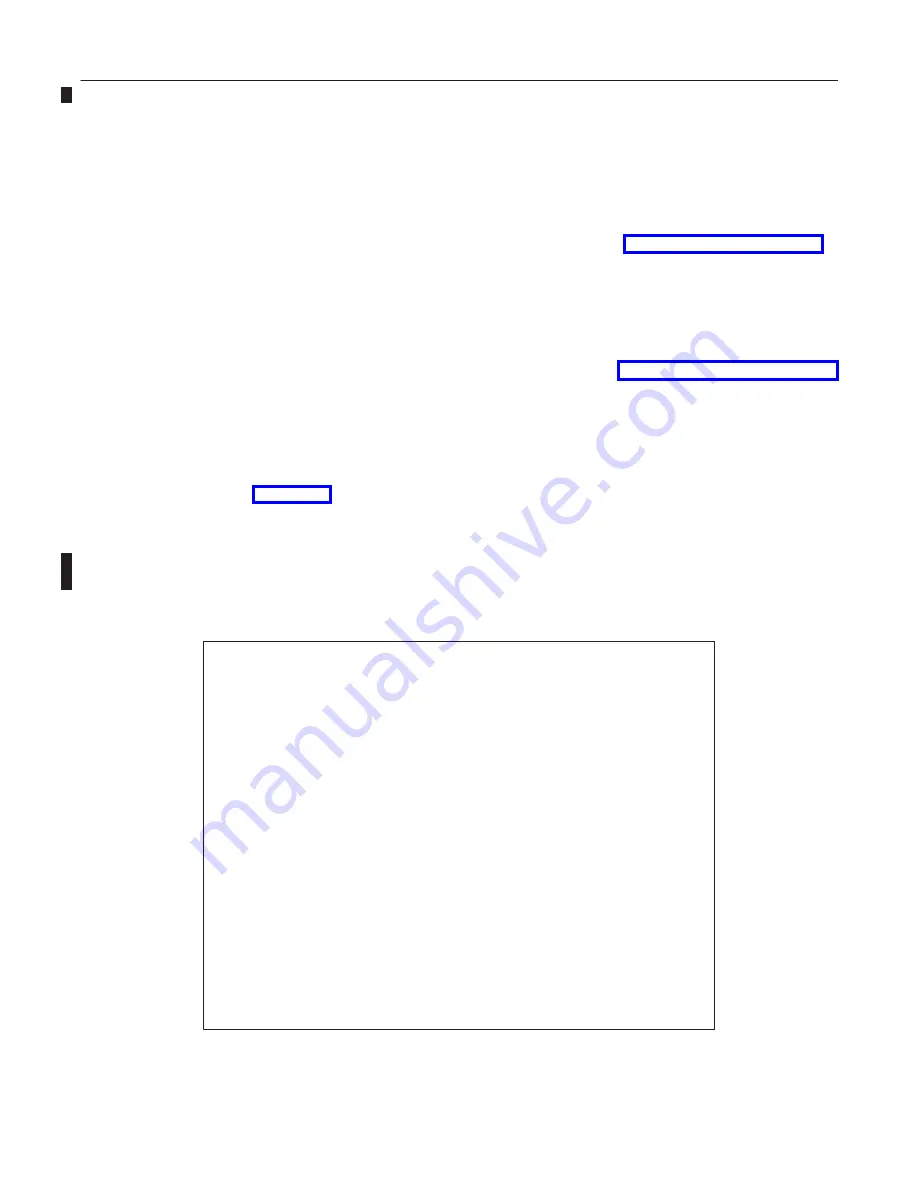
GE MEDICAL SYSTEMS
LOGIQ
a
200 PROPRIETARY MANUAL
2138854
DIAGNOSTICS
2–11
REV 2
2–3–2 System Diagnosis (Continued)
Procedure 3
Follow these steps to enter each test in the System Diagnosis menu.
1.
Using the Arrow up/down keys, select test which should be performed. Refer to ILLUSTRATION 2–6.
2.
Press Set or Return keys.
Refer to each section to perform the each test for System Diagnosis.
Procedure 4
The AUTO type tests have three status as belows.
Running
It shows that this test item is doing now.
Pass
It shows that this test item finished without failure.
Fail : ###
It shows that this test item finished with failure. The “###” shows failure code. Refer to
TABLE 2–1 as detailed failure code.
Checked
It shows that this test item had been checked.
Skipped
It shows that DRAM test had not been executed at booting.
No PIOP
It shows that the option PIOP unit is not installed.
In case of CINE test, It shows the failure message when the option unit is not installed.
The MANUAL type tests have one status as belows.
Service Utility MENU :
System Diagnosis
96/03/12
09:16:37
Current Software Version is 2.0
NAME
Time
Status
System test
## M
Checked
*Beam Former test
0 M
Checked
HV test
## M
Passed
ADC test
O M
Checked
DSC Front/end test
## M
Running
B mode Function test
## M
Passed
B mode X–Y Memory test
## M
Passed
B mode Cine test
## M
M mode Function test
## M
MST test
## M
Fail : ###
System DRAM test
## M
Skipped
Keyboard test
0 M
Checked
PIOP test
## M
No PIOP
Monitor test
0 M
Cheeked
Power Supply test
## M
ROM Version
0 M
Exit
SERVICE DIAGNOSIS MENU–RESULT
ILLUSTRATION 2–7
Содержание LOGIQ 200
Страница 4: ......
Страница 8: ......
Страница 10: ...05 23 00 MAC Page 2 of 2 ...
Страница 28: ...05 23 00 MAC Page 2 of 2 ...
Страница 87: ...LOGIQ α200 ...
Страница 88: ...LOGIQ 200 PRO ...
Страница 144: ......
Страница 168: ...GE MEDICAL SYSTEMS LOGIQ 200 PRO Series PROPRIETARY MANUAL 2242594 DIAGNOSTICS 2 31 B MODE CINE TEST ILLUSTRATION 2 15 ...
Страница 190: ......
Страница 196: ......