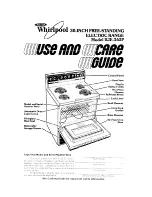Safety Instructions
. . . . . . . . . . . . .2–5
Operating Instructions
Clock, Timer and Oven Lockout . . .16
Convection Oven . . . . . . . . . . . .18–22
Roasting Guide . . . . . . . . . . . . . . . .22
Timed Features . . . . . . . . . . . .20, 21
Cookware . . . . . . . . . . . . . . . . . . . . . . .7
Oven . . . . . . . . . . . . . . . . . . . . . . .12, 13
Broiling Guide . . . . . . . . . . . . . . . .13
Oven Controls . . . . . . . . . . . . . . .10, 11
Probe . . . . . . . . . . . . . . . . . . . . . . . . .15
Proofing Feature . . . . . . . . . . . . . . . .23
Sabbath Feature . . . . . . . . . . . . .28, 29
Self-Cleaning . . . . . . . . . . . . . . . .24, 25
Special Features . . . . . . . . . . . . . .26, 27
Surface Units . . . . . . . . . . . . . . . . . 6–9
Thermostat Adjustment—
Do It Yourself . . . . . . . . . . . . . . . . . . .17
Timed Baking and
Roasting Features . . . . . . . . . . . . . . .14
Warming Feature . . . . . . . . . . . . . . .23
Care and Cleaning
. . . . . . . . . 30–35
Installation Instructions
. . . . . 36–39
Accessories
. . . . . . . . . . . . . . . . . . . . 40
Troubleshooting Tips
. . . . . . . . 41–44
Consumer Support
Consumer Support . . . . . . . . . . . . . 48
Product Registration . . . . . . . . . 45, 46
Warranty . . . . . . . . . . . . . . . . . . . . . . 47
www.GEAppliances.ca
JCB905
JCB968
164D4290P395-1
49-80244-1 08-04 JR
Write the model and serial
numbers here:
Model
# ______________
Serial
# ______________
You can find them on a label
behind the storage drawer
on the range frame.
Ra
n
ge
s
Radiant Self-Cleaning
Owner’s Manual and
Installation Instructions