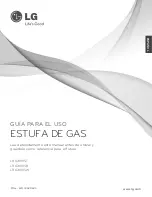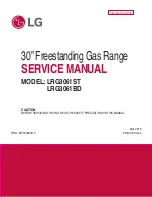THE PROBLEM SOLVER
PROBLEM
(continued)
POSSIBLE CAUSE
OVEN
NOT
SELF-CLEAN
OVEN DOOR
ACCIDENTALLY
DURING COOKING
OVEN DOOR WILL
NOT UNLOCK
OVEN NOT CLEAN
CLEAN CYCLE
“door” APPEARS
IN THE DISPLAY
CONTROL SIGNALS
ENTERING OVEN
TIME OR STOP TIME
OVEN DOOR IS
CROOKED
●
Oven temperature is too high to set self-clean operation. Allow the range to cool
to room temperature and reset the controls.
●
Door latch handle not moved all the way to the right.
●
Press the
pad. Allow the range to cool to room temperature
and reset the controls.
●
Oven
must cool below locking temperature.
●
Oven
controls not set properly.
●
Heavily soiled ovens may need to self-clean again or for a longer period.
●
Heavy
should be cleaned before starting clean
●
Self-clean cycle has been selected but the latch handle
was not moved all the
way to the right. Move the latch handle.
●
The latch handle was moved to the right but another program other than self-clean
was selected. Move
handle to the right only when setting self-clean cycle.
●
This is reminding you to enter a bake temperature.
. Because the door is removable, it sometimes gets out of position during
installation. To straighten the door, push down on the high corner.
If you need more help.. call, toll free:
GE Answer Center”
800.626.2000
consumer information service