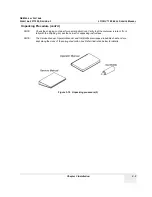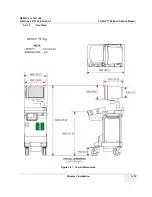GE M
EDICAL
S
YSTEMS
D
IRECTION
2317229, R
EVISION
3
LOGIQ™ 180 B
ASIC
S
ERVICE
M
ANUAL
Chapter 3 Installation
3 - 9
Section 3-3
Preparing for Installation
3-3-1
Physical Inspection
3-3-1-1
Systems Voltage Settings
•
Verify that the scanner is set to the correct voltage.
The Voltage settings for the LOGIQ™ 180 Scanner is found on a label on the rear of the system.
CONNECTING A LOGIQ™ 180 SCANNER TO THE WRONG VOLTAGE LEVEL WILL
MOST LIKELY DESTROY THE SCANNER.
3-3-1-2
Video Formats
Check that the video format is set to the locally used video standard, NTSC or PAL.
3-3-2
EMI Protection
This unit has been designed to minimize the effects of Electro Magnetic Interference (EMI). Many of the
covers, shields, and screws are provided primarily to protect the system from image artifacts caused by
this interference. For this reason, it is imperative that all covers and hardware are installed and secured
before the unit is put into operation.
Section 3-4
Assembling LOGIQ™ 180
3-4-1
Installation of the System
1.) Locate, remove and unpack the probes located in the separate container.
2.) Make sure that system power is OFF before connecting or disconnecting the probe.
3.) Secure the probe to the receptacle as follows:
a.) Ensure probe `twist lock' lever points towards the 12 o'clock position
a.) Install probe connector on the receptacle guide pin until it touches the receptacle mating
surface.
a.) Twist the probe connector `twist lock' lever to the 3 o'clock position to lock it in place (Twist the
lever to the 12 o'clock position to disconnect the probe).
4.) Connect the LOGIQ™ 180 Power cable's female part to the power connector located on the rear
panel and the male part to a hospital grade power socket of a proper voltage. Never use a three-
to-two pin adapter; this defeats the purpose of safety ground.
CAUTION
It is strongly recommended that the equipment should be installed on an even and hard
surface to provide proper cooling, as the vents for air circulation are on the bottom cover
.
Содержание H41542LA
Страница 2: ......
Страница 5: ...GE MEDICAL SYSTEMS DIRECTION 2317229 REVISION 3 LOGIQ 180 BASIC SERVICE MANUAL ii iii ...
Страница 160: ...GE MEDICAL SYSTEMS DIRECTION 2317229 REVISION 3 LOGIQ 180 BASIC SERVICE MANUAL 2 Index ...
Страница 161: ......