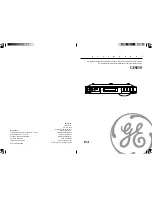EN
EN
Automatic Time Set
Selecting Time Zone
The Time Zone switch is located in the battery
compartment on the side of the unit.
Open the compartment door by rotating the
lock in the direction of the arrow .
TIME ZONE
- Slide the switch to select time
zone.
Refer to Figure 1 for U.S. Time Zone details.
Refer to Figure 1 for U.S. Time Zone details.
Refer to Figure 1 for U.S. Time Zone details.
Refer to Figure 1 for U.S. Time Zone details.
Refer to Figure 1 for U.S. Time Zone details.
Refer to Figure 2 for Canadian Time Zone
Refer to Figure 2 for Canadian Time Zone
Refer to Figure 2 for Canadian Time Zone
Refer to Figure 2 for Canadian Time Zone
Refer to Figure 2 for Canadian Time Zone
details.
details.
details.
details.
details.
Select 1 for Eastern Daylight Time
Select 2 for Central Daylight Time
Select 3 for Mountain Daylight Time
Select 4 for Pacific Daylight Time
Daylight Saving Time (DST)
After selecting time zone and plugging in your
unit, daylight saving time must be activated for
those areas observing such change.
The daylight saving button is located in the
battery compartment on the side of the unit.
Press and hold the DAYLIGHT SAVING button
until the icon lights on the display.
To disable daylight saving time, press and hold
again until the icon no longer lights.
Before Plug-In
Warning:
Warning:
Warning:
Warning:
Warning:
Please avoid playing with these buttons after
entering the Clock set mode.
!
6
First Things First
5
EQUAL TO OR
LONGER THAN
CABINET
OVERHANG
3
/
8
" MINIMUM
3
/
4
" MAXIMUM
CABINET
OVERHANG
CABINET
BOTTOM
WASHER
SPACERS
SELECTED SCREWS WHICH MEET MINIMUM,
BUT DO NOT EXCEED MAXIMUM LENGHT.
5. Insert screws FROM INSIDE THE CABINET. The
washers must be used on metal cabinets, and
on wood cabinets if you did not countersink
the drilled holes. Position washers, flat side
down, and place screws into the holes.
If your cabinet does not have an
overhang, go to Step 7.
6. Hold screw heads down while you push the
selected spacers onto the screws under the
cabinet. Be sure to push up spacers until they
are firmly against the cabinet bottom and/or
fully nested (if more than one is used).
7. Align radio under the screws. Hold the screw
holes in the top of the clock radio against the
mounting screws and partially tighten the
screws.
Do not fully tighten until all 3 screws have
been started. (The top front edge of the clock
radio should clear the overhang.)
8. Extend cord towards electrical outlet and
secure by using the Cord Hooks to hold cord
out of the way. For most attractive
appearance, place Cord Hooks at back edge
of cabinet (on or next to wall) directly over
outlet to be used. To attach Cord Hooks, peel
off adhesive back and attach to a clean, dry
surface on underside of cabinet or back wall.
Plug Cord into 120-volt AC electrical outlet.
We recommend that the line cord be fully
extended for best FM reception.
COMPACT DISC PLAYER
OF
RADI
STERE
A
A
F
85
92
96
100
104
108
MH
530
650
800
1000
1300
1700
kHz
High Performance Sub-woofer
AM/FM Stereo
Compact DIsc Player
Spacemaker
CLOCK/TIMER DISPLAY
OF
MINUT
SE
HOU
TIMER ON/SET
STO
REPEA
TRAC
SEARC
SHUFFL
PLAY/PAUS
C