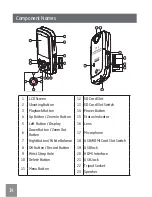0
1
BASIC OPERATION
Movie Recording
1. Press the
Power
button to turn the video camera
on.
. Press the
button to begin taking video.
. Press the
button to end the video recording.
This function allows you to record movies.
Zoom Function
Press the
button to zoom in or zoom out:
•
:
Digital Zoom In
•
:
Digital Zoom Out
When the zoom function is engaged, the
zoom icon displayed on the screen will
change from white to orange.
.