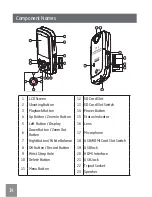18
19
19
Set Display Language
1. Press the
button to enter the setting
menu.
. Press
to select
menu;
Press
to select the
Language
option.
. Press the
button to enter the setting
interface.
4. Press
to select language of choice. Then
Press the
button to return to the menu;
or Press the
button to return to the
shooting screen.