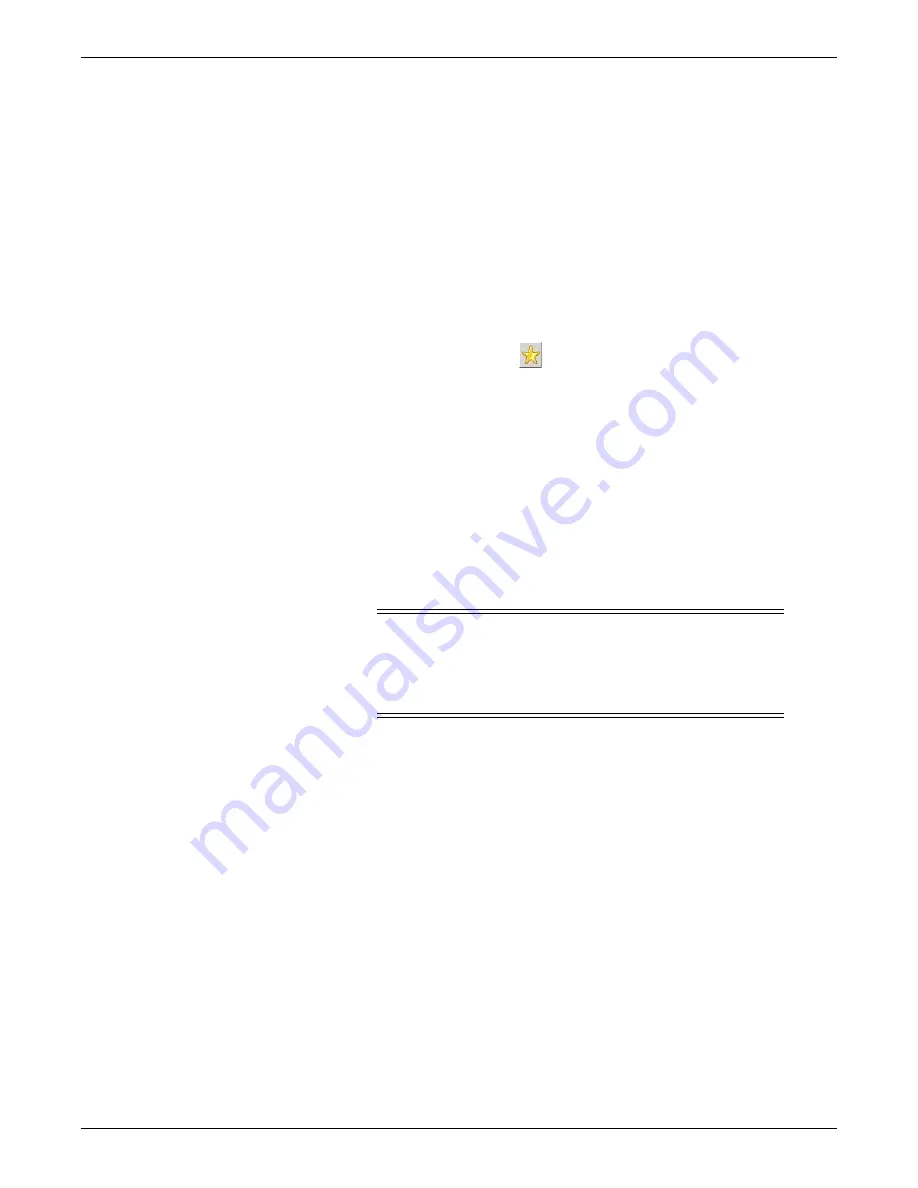
6-22
CIC Pro™
2026419-033E
Configuration
4.
At the command prompt, type
stop
and press
Enter
.
5.
Select
Start > Shut Down > Log off cic
.
6.
Click
OK
and immediately hold the
Shift
key down until a logon screen appears.
7.
In the
User name
field, type
administrator
.
8.
In the
Password
field, type
admin1,3,5,7
.
9.
Select
OK
.
10. Double-click the
My Computer
icon on the desktop.
11. Navigate to
D:\Documents and Settings\CIC
.
12. Double-click the
Favorites
icon.
13. Right-click the browser favorite you want to delete and click
Delete
.
Configure set flags settings
This section describes the procedures required to configure the
set flags
settings:
Configure the NO COMM alarm setting, if applicable on page 6-22
.
Configure force age setting, if applicable on page 6-23
Configure multiviewer alarm audio setting, if applicable on page 6-24
Configure ADU alarm audio setting, if applicable on page 6-26
CAUTION
OUT-OF-UNIT ALARMS— If the CIC Pro center is configured to
alarm for out-of-unit alarms, any patient displayed on that out-of-
unit CIC Pro center, and is alarming, can have their alarms silenced
from the out-of-unit CIC Pro center.
NOTE
All clinical setting values must be received from the GE Clinical Application
Specialist (CAS) or from the nursing director of the care unit. Consult with your
CAS or hospital staff about the use of these functions and if they should be used
with your configuration.
Configure the NO COMM alarm setting, if applicable
NOTE
For
NO COMM
alarm behaviors, see the CIC Pro Clinical Information Center
Operator’s Manual.
Содержание CIC Pro
Страница 12: ...x CIC Pro 2026419 033E ...
Страница 13: ...2026419 033E CIC Pro 1 1 1 Introduction ...
Страница 27: ...2026419 033E CIC Pro 2 1 2 Equipment overview ...
Страница 53: ...2026419 033E CIC Pro 3 1 3 Licensing ...
Страница 60: ...3 8 CIC Pro 2026419 033E Licensing ...
Страница 61: ...2026419 033E CIC Pro 4 1 4 Service interfaces ...
Страница 74: ...4 14 CIC Pro 2026419 033E Service interfaces ...
Страница 75: ...2026419 033E CIC Pro 5 1 5 Installation ...
Страница 94: ...5 20 CIC Pro 2026419 033E Installation ...
Страница 95: ...2026419 033E CIC Pro 6 1 6 Configuration ...
Страница 187: ...2026419 033E CIC Pro 7 1 7 Checkout procedures ...
Страница 208: ...7 22 CIC Pro 2026419 033E Checkout procedures ...
Страница 209: ...2026419 033E CIC Pro 8 1 8 Troubleshooting ...
Страница 241: ...2026419 033E CIC Pro 9 1 9 Field replaceable units FRUs ...
Страница 243: ...Field replaceable units FRUs 2026419 033E CIC Pro 9 3 Hard drive Flash drive ...
Страница 244: ...9 4 CIC Pro 2026419 033E Field replaceable units FRUs Rack mount ...
Страница 245: ...Field replaceable units FRUs 2026419 033E CIC Pro 9 5 Mounting options ...
Страница 265: ...2026419 033E CIC Pro 10 1 10 Preventive maintenance ...
Страница 279: ...2026419 033E CIC Pro 11 1 11 Reload software ...
Страница 288: ...11 10 CIC Pro 2026419 033E Reload software ...
Страница 289: ...2026419 033E CIC Pro 12 1 12 Upgrade software ...
Страница 298: ...12 10 CIC Pro 2026419 033E Upgrade software ...
Страница 299: ...2026419 033E CIC Pro A 1 A Electromagnetic compatibility ...
Страница 305: ...2026419 033E CIC Pro B 1 B Backup and restore backed up data modules ...
Страница 309: ...Device compatibility 2026419 033E CIC Pro C 1 C Device compatibility ...
Страница 312: ...C 4 CIC Pro 2026419 033E Device compatibility ...
Страница 313: ......
















































