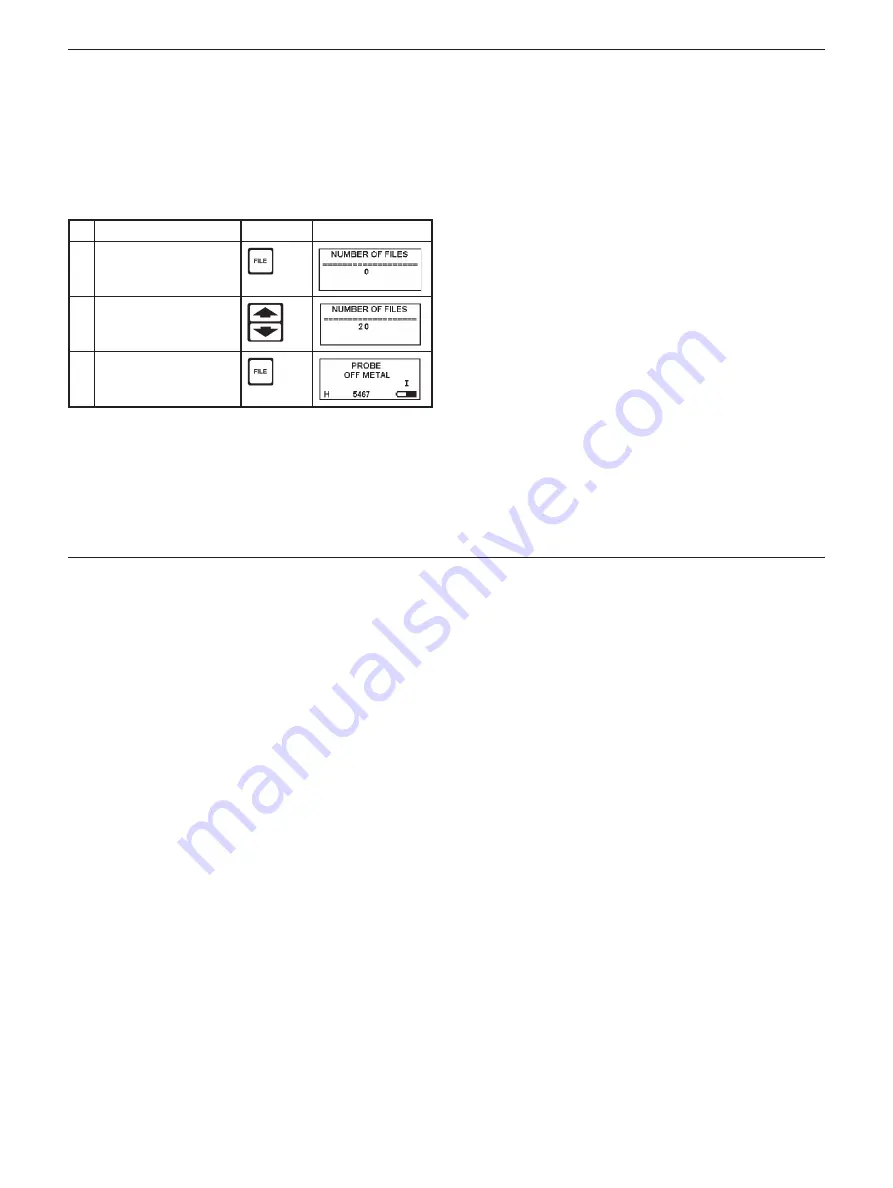
Setting the number of data fi les
H
Note:
This can only be performed when the entire memory
is clear.
With the instrument in the Measurement mode:
Step
Key
Display
1
Open the fi le menu.
2
Select the number of
fi les required (e.g. 20).
3
Return to Measurement
mode.
H
Note:
The number of available fi les is 1 to 50. Increment-
ing or decrementing past these points will result in
the number reverting to the other end of the available
range. The number of storage locations in the fi les will
depend on the number of fi les selected – see the fol-
lowing fi le capacity table.
Data logging
Storage fi le capacity table
No of fi les Locations
No of fi les Locations
01 500
26 19
02 250
27 18
03 166
28 17
04 125
29 17
05 100
30 16
06 83
31 16
07 71
32 15
08 62
33 15
09 55
34 14
10 50
35 14
11 45
36 13
12 41
37 13
13 38
38 13
Data logging (internal)
Operation
5 - 10
Issue 04, 06/2007
AutoSigma 3000
Содержание AutoSigma 3000 DL
Страница 1: ...AutoSigma 3000 Technical Reference and Operation Manual Ident No 071 002 022 47DH01 105 952...
Страница 2: ...This Issue 04 06 2007 applies to the software version 1 0 Subject to change without notice Rev 02...
Страница 6: ...0 6 Issue 04 06 2007 AutoSigma 3000...
Страница 7: ...Introduction 1 AutoSigma 3000 Issue 04 06 2007 1 1...
Страница 12: ...1 6 Issue 04 06 2007 AutoSigma 3000...
Страница 13: ...Standard package and accessories 2 AutoSigma 3000 Issue 04 06 2007 2 1...
Страница 16: ...2 4 Issue 04 06 2007 AutoSigma 3000...
Страница 17: ...Preparation for operation 3 AutoSigma 3000 Issue 04 06 2007 3 1...
Страница 27: ...Basic functions 4 AutoSigma 3000 Issue 04 06 2007 4 1...
Страница 31: ...Operation 5 AutoSigma 3000 Issue 04 06 2007 5 1...
Страница 47: ...External data handling devices 6 AutoSigma 3000 Issue 04 06 2007 6 1...
Страница 52: ...6 6 Issue 04 06 2007 AutoSigma 3000...
Страница 53: ...Specifications 7 AutoSigma 3000 Issue 04 06 2007 7 1...
Страница 57: ...Maintenance and care 8 AutoSigma 3000 Issue 04 06 2007 8 1...
Страница 59: ...Appendix 9 AutoSigma 3000 Issue 04 06 2007 9 1...
Страница 62: ...9 4 Issue 04 06 2007 AutoSigma 3000...
Страница 63: ...Index 10 AutoSigma 3000 Issue 04 06 2007 10 1...
Страница 68: ...10 6 Issue 04 06 2007 AutoSigma 3000...
















































