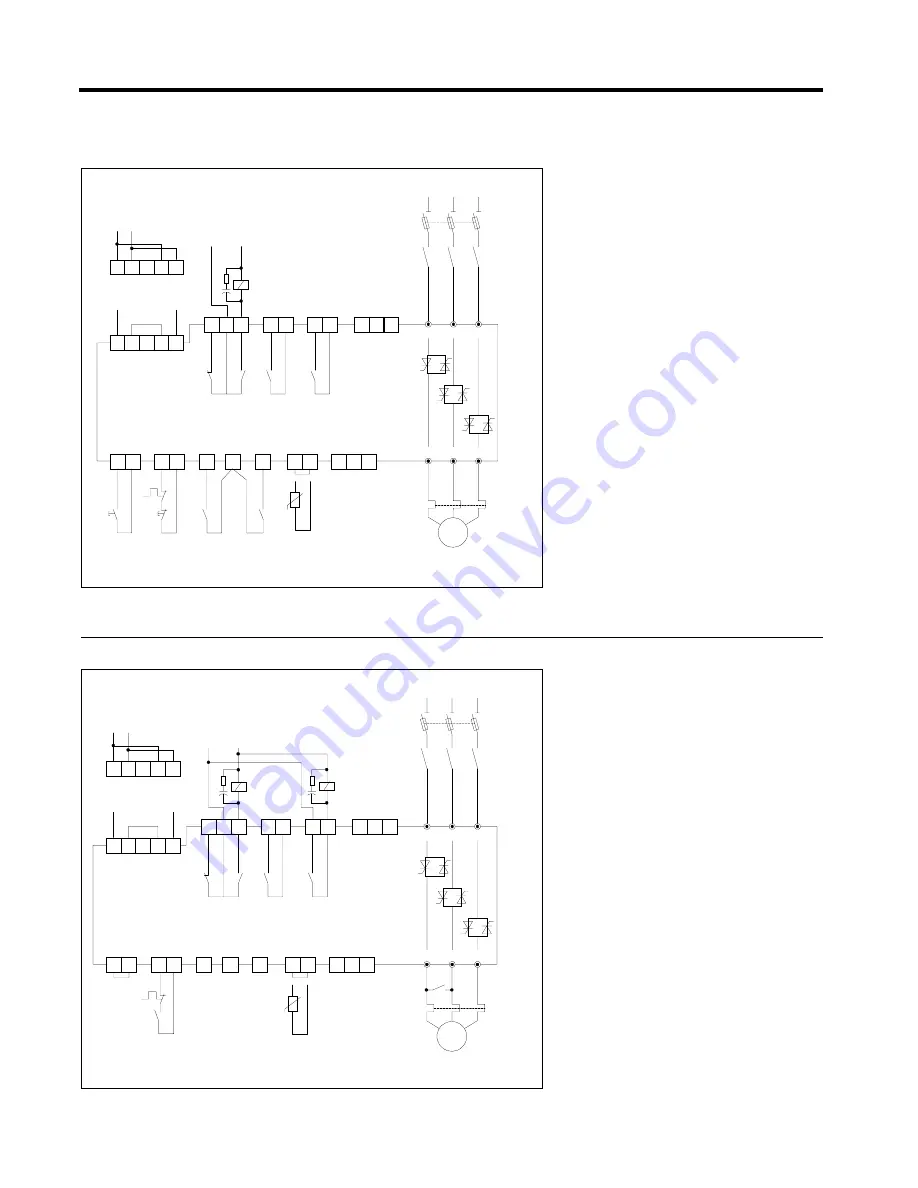
6. Appendix
6-2
6-1. Application diagrams
Basic diagram with jog (slow speed) function
REMARKS:
(1)
The isolation contactor DC1, is not required to perform
operation to the motor.
Be aware however that DC1 provides galvanic isolation
from the incoming line increasing the safety.
(2)
In this example, Start and Stop command is enabled by
push-buttons. Permanent command is allowed as well,
wiring 1, 2 and 57 terminals as shown in page 3-3.
(3)
The output relays allow for direct action on contactors
according ratings specified in page 3-2 of this manual.
(4)
The ASTAT Plus is provided with an electronic motor
overload protection, which should be adequate protec-
tion for most of the applications.
You should use an external overload protection if
required by local codes or to protect the motor against
current unbalance.
(5)
Slow Speed for Jog forward or reverse using programma-
ble inputs I3, I4. Details given bellow.
Jog (Slow Speed) function. Programming steps
1.
The slow speed function may be enabled by setting "Jxxx"
to I3. In this case Slow Speed is allowed by a push-button
wired to ASTAT's Plus terminals 3-57.
Reverse jog is also possible by setting "rxxx" to ON. As
alternative, if "rxxx" is set to programmable input I4,
forward or reverse may be controlled by remote push-
button signal (5). Check section 4-6-3 for more details.
2.
Slow Speed can be effected with ASTAT Plus in stop
status. Slow speed and normal run commands are inter-
nally interlocked.
Basic diagram with DC brake injection
REMARKS:
(1)
The isolation contactor DC1, is not required to perform
operation to the motor.
Be aware however that DC1 provides galvanic isolation
from the incoming line increasing the safety.
(2)
In this example, Start and Stop command is enabled by
permanent command. Push-buttons control is allowed
as well, wiring 1, 2 and 57 terminals as shown in page 3-
3.
(3)
The output relays allow for direct action on contactors
according ratings specified in page 3-2 of this manual.
(4)
The ASTAT Plus is provided with an electronic motor
overload protection, which should be adequate protec-
tion for most of the applications.
You should use an external overload protection if
required by local codes or to protect the motor against
current unbalance.
(5)
DC brake at stopping time is provided by the DC brake
function and external contactor DC3.
CAUTION:
The 3 contacts of DC3 must be connected in parallel.
Mandatory between 2T1 and 4T2 phases, otherwise a
short-circuit can occur
DC brake function. Programming steps
1.
The DC function may be enabled by setting "Bxxx" to ON.
2.
Once this function is enabled, the relay 3r is automatically
assigned to this function. This relay must be used to
control the DC brake contactor.
Check section 4-5-1 and 4-5-2 for more details
Control Voltage
110 / 120V AC
Control Voltage
220 / 240V AC
Control Voltage
DC1 (1)
DC1
Start
Stop
Push Button (2)
Motor Thermistor
FT1 (4)
FT1
(3)
Jog
Fw/ Rv
Slow Speed (5)
Control Voltage
110 / 120V AC
Control Voltage
220 / 240V AC
Control Voltage
DC1 (1)
DC1
Start /Stop
Permanent
Command (2)
Motor Thermistor
FT1 (4)
DC3
(3)
DC3 (5)
FT1
M
3 ~
L1
L2
L3
1 L1 3 L2 5 L3
A 1 A 2
B 1 B 2
A 1 A 2
B 1 B 2
57
57
57
6
8
12 11 14
23 24
33 34
1
2
3
4
5
7
2 T1 4 T2 6 T3
9
I3
I4
1 r
2 r
3 r
P ro gram m ab le In pu ts
P ro gram m ab le re la y O u tp uts
S G T D R D
M
3 ~
L1
L2
L3
1 L1 3 L2 5 L3
A 1 A 2
B 1 B 2
A 1 A 2
B 1 B 2
57
57
57
6
8
12 11 14
23 24
33 34
1
2
3
4
5
7
2 T1 4 T2 6 T3
9
I3
I4
1 r
2 r
3 r
P ro gram m ab le In pu ts
P ro gram m ab le re la y O u tp uts
S G T D R D












































