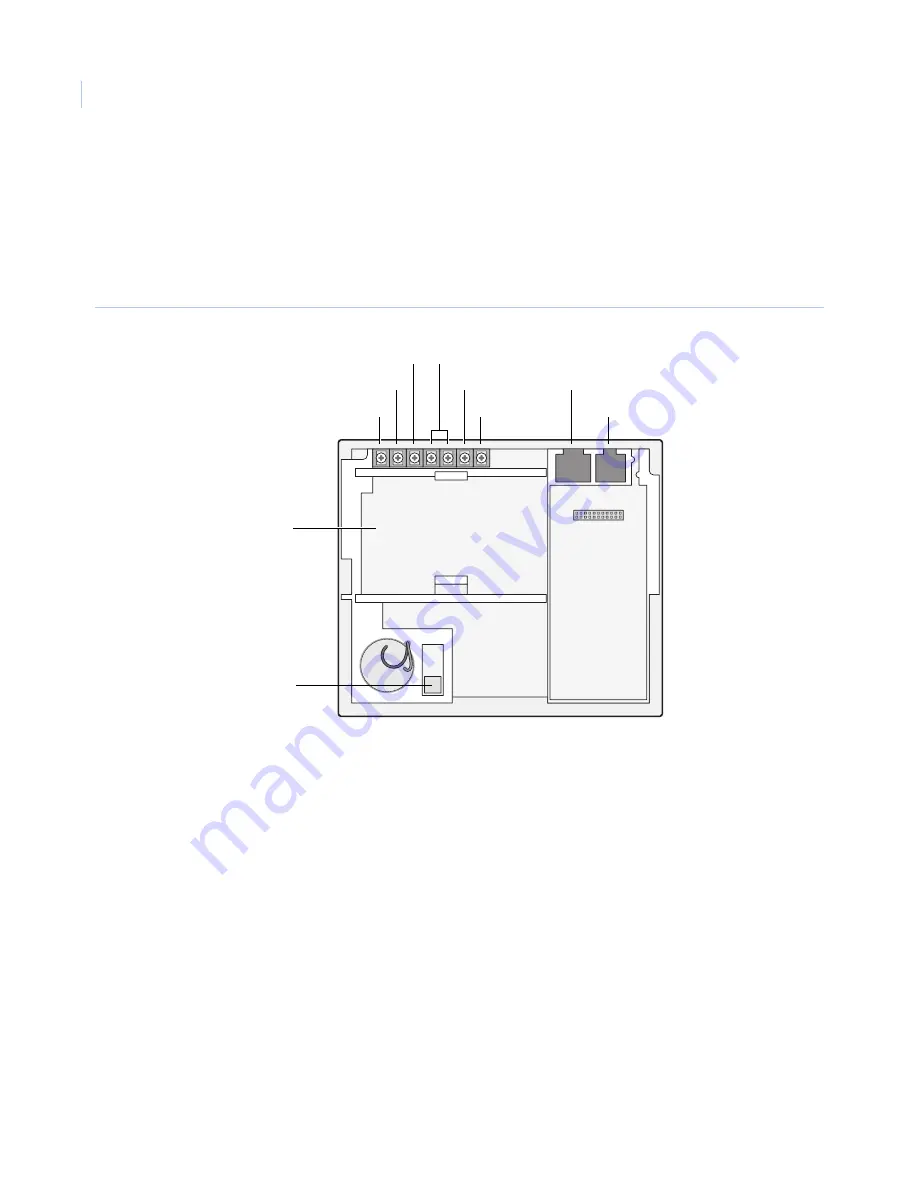
Simon XT
Installation Manual
20
Connecting hardwired devices
The panel has seven screw terminals and two telephone connections (
). The screw terminals connect
AC power, sirens, and/or hardwired detectors.
Program sensors and devices before you install them. Follow the instructions in
add the sensors to panel memory.
Figure 5. Simon XT terminal connections
HW1 I/O, HW2 in, and HW1&2 DC out terminals
The
HW1 I/O
terminal is dual purpose and can be used for either siren or hardwired contact connections. The
HW2 in
terminal is an input only.
Interior sirens
From the factory, the
HW1 I/O
input is set up for interior siren operation (status and alarm sounds).
HW1&2
DC out
provides the positive (+) voltage.
Note:
The total current available from the
HW1&2 DC out
terminal is 250 mA at up to 122°F (50°C).
With
Hardwired Siren Supervision
turned on, sirens connected to
HW1 I/O
are supervised and require a
4.7 kohm resistor in the circuit. If this terminal is not used, turn
Hardwired Siren Supervision
off.
9 VAC in
Battery –
Battery compartment
B
HW1&2 DC out
HW2 in
HW1 I/O
RJ11 connector (PHONE)
RJ45 connector (LINE)
Tamper switch
Содержание Simon XT
Страница 1: ...Pb g Simon XT Installation Manual ...
Страница 8: ...Simon XT Installation Manual viii ...
Страница 10: ...Simon XT Installation Manual x ...
Страница 64: ...Simon XT Installation Manual 54 ...
Страница 83: ...73 ...
Страница 84: ...Simon XT Installation Manual 74 ...
















































