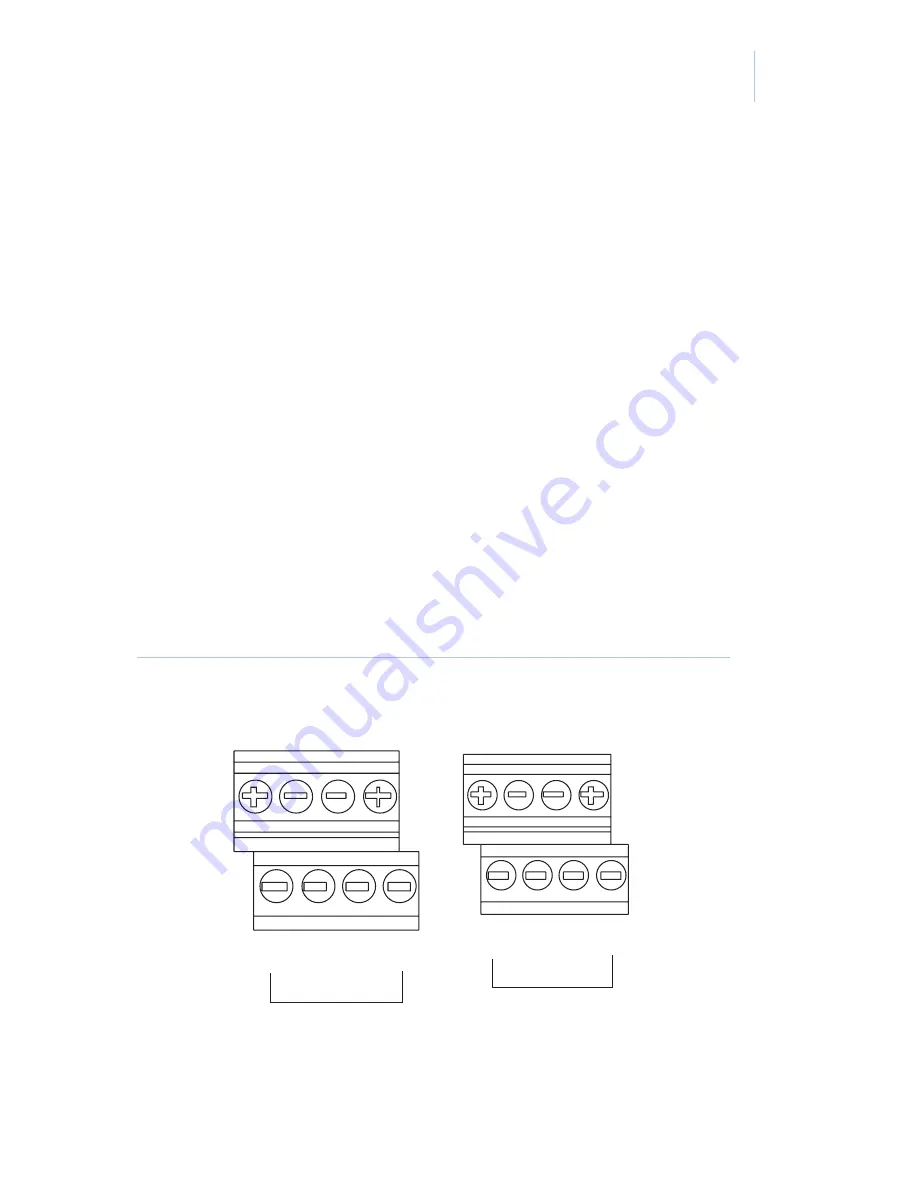
Chapter 2
Controls
13
PC configuration
To configure the camera with a PC, you’ll need
to connect them through an RS-232 connection.
Note:
RS-232 cannot run longer than 15 m.
RS-232
To connect the camera to an RS-232 cable, do the
following:
1. Connect the RX terminal to pin 3 on a
DB9 connector (
Figure 4
).
Figure 4. RS-232 connection
NC
GND NC TX RX
REMOTE
GND I/O
GND NC TX RX
REMOTE
GEC-EVR1(-P)/
GEC-EVR1-DN(P) /
GEC-EVR2(-P)
GEC-EVR2-DN(P)
Содержание GEC-EVR
Страница 1: ...GE Security GEC EVR GEC EVR DN User Manual ...
Страница 6: ...GEC EVR GEC EVR DN User Manual vi ...
Страница 18: ...GEC EVR GEC EVR DN User Manual 10 ...
Страница 45: ...Chapter 3 Menus 37 Figure 11 Misc menu GEC EVR1 P and GEC EVR2 P GEC EVR1 DN P and GEC EVR2 DN P ...
Страница 50: ...GEC EVR GEC EVR DN User Manual 42 6 Press Down to move to RETURN and press Enter to exit the menu ...
Страница 54: ...GEC EVR GEC EVR DN User Manual 46 ...
















































