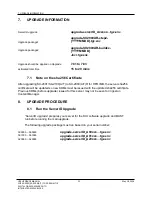1. STANDARD UPGRADE PACKING AND RETURN LIST
HFR UPGRADE MANUAL
FOR SX-2001/SA-2100(A/T) TO SX-000(A/T)R
DIGITAL CINEMA SERVER WITH
INTEGRATED MEDIA BLOCK
8
May 18, 2016
1.
STANDARD UPGRADE PACKING AND RETURN LIST
The section provides a suggested installation configuration for reference. Please contact our
sales representatives to specify the accessory needed for the installation.
1.1
Standard Upgrade Packing List
Standard Upgrade HFR hardware package kit includes:
1.
Upgrade package hardware checklist and software upgrade manual
2.
NEW IMB
3.
Cover plate for projector type
4.
RJ45 Audio cable
#
5.
Traditional audio converter
#
6.
RJ45 GPIO cables x 4 (10 M)
7.
CAT6 network cable x 1 (3 M)
8.
Network card
9.
New server s/n Label
10.
Additional gigabit network card
11.
New package boxes for delivery of upgrade kit
12.
Transfer boxes for shipping packages of 3-5 upgrade sets
13.
Return Item Checklist
#
Subject to actual configuration. Please specify with our sales representatives.
Note:
RJ45 network cables should be of good quality CAT6 cables to guarantee proper
network data transfer between the server and HFR IMB. Network cables with poor quality
can cause video/audio jitter during playback.
1.2
Standard Upgrade Return List
For SX-2001 / SA-2100 upgrade, the following items should be returned:
3.1
DCI card
3.2
Non-IMB Audio Card (with Cable)
3.3
GPIO Card x1
3.4
Old server s/n Label (SX-2001/SA-2100)
3.5
Boxes for return items
3.6
Return item checklist
2.
BEFORE THE UPGRADE
2.1
Backup
Create a snapshot of the OS partition with
Rescue mode
before you try to apply the upgrade.
Note that the
Rescue mode
function is only available for
SATA
OS hard disk. If you are
unfamiliar
with
this
procedure,
please
refer
to
the
document
GDC_system_backup_and_recovery.
2.2
Note
SX-2000(A/T)R server serial number and HFR IMB serial number should be the same,
please request this from your service provider.