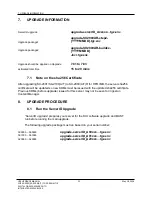6. INSTALLING AND CONNECTING THE GDC INTEGRATED MEDIA BLOCK (IMB) INTO THE PROJECTOR
HFR UPGRADE MANUAL
FOR SX-2001/SA-2100(A/T) TO SX-000(A/T)R
DIGITAL CINEMA SERVER WITH
INTEGRATED MEDIA BLOCK
18
May 18, 2016
6.
INSTALLING AND CONNECTING THE GDC INTEGRATED
MEDIA BLOCK (IMB) INTO THE PROJECTOR
Note:
If the projector comes with the GDC IMB pre-installed, the instructions in Section
6.2 can be skipped. Refer to Section 6.4 to connect the network cable to the IMB on
the projector and to the SX-2000(A/T)R server.
If the projector does not have the GDC IMB installed, follow the steps below to install the IMB
into the projector.
This section of the manual deals with installing the IMB into the Projector, and connecting the
IMB interface and network cables to the IMB and projector respectively.
6.1
IMB Components
The GDC Integrated Media Block comes with a network cable (see Figure 15) for connecting
to the SX-2000(A/T) R server. The IMB is shown in Figure 16.
Figure 14 Network cable for GDC IMB
Figure 16 GDC Integrated Media Block (IMB)