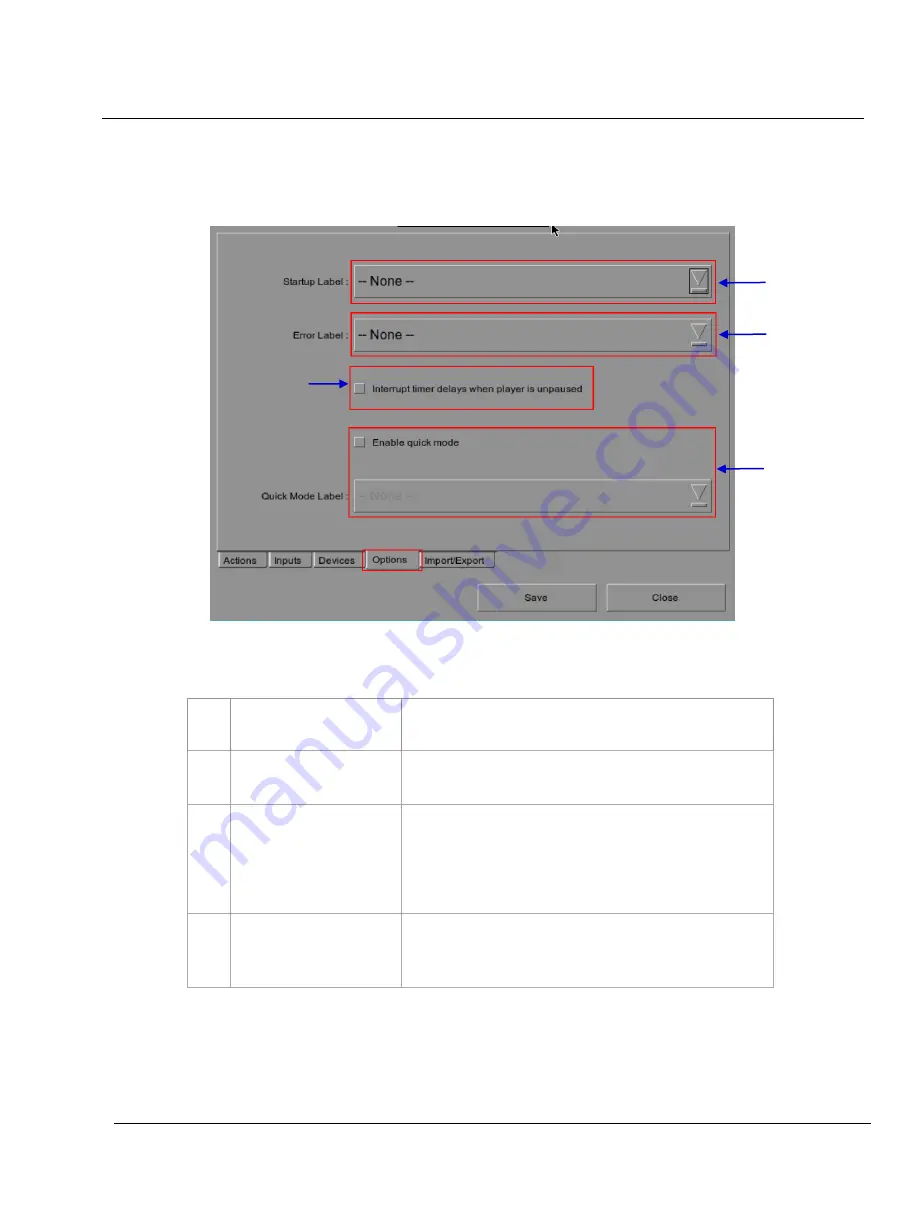
2. SMS
- 54 -
01 Aug 2018
User Manual for LPU-1000 LED Player Unit
2.3.6.4
Options
1
[Startup Label]
Select a specific automation cue which will be executed when
the server fully boots up
2
[Error Label]
Select a specific automation cue which will be executed
whenever a playback error occurs.
3
[Interrupt timer delays
when player is unpaused]
When this option is selected and the user clicks Unpause button
on the player, the next action in the automation cue will be
executed immediately without waiting for the Timer delay to
complete.
4
[Quick Mode Label]
Enables selection of a specific automation cue which can be
triggered quickly using the
Execute
button under
Quick Mode
Label
→
Trigger
tab.
Figure 35: Options
3
1
2
4
Содержание LPU-1000
Страница 59: ...2 SMS User Manual for LPU 1000 LED Player Unit 01 Aug 2018 59 Figure 40 Cue Editor 3 4 2 6 5 7 4 8 4...
Страница 81: ...3 CONTROL PANEL User Manual for LPU 1000 LED Player Unit 01 Aug 2018 81 Figure 57 SMS interface...
Страница 161: ...7 APPENDIX 161 USER MANUAL FOR LPU 1000 LED PLAYER UNIT 5 Mar 2018 Figure 148 MDA Configuration Manager...
















































