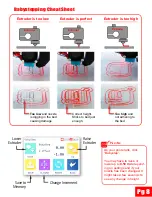Your First Print (Required)
Printing Status Screen
1. A er conduc ng the Ini al Run and leveling the arm, this
fi
rst print will con
fi
rm that your gMax is
running the same as when it le the manufacturing facility.
This is a necessary and useful print.
Make sure to run it with the
supplied
fi
lament and on the cold acrylic bed
.
2. Go to “
Print > TFT SD >Your First Print
”
. As the prin ng
begins, you
will
need to adjust the
fi
rst layer height using the
Babystepping feature since it is set inten onally high from the
manufacturing facility so as not to damage the bed. Refer to
the next page for more informa on.
Pg 7
Current Temp /
Target Temp
Progress
Fan
Speed
Print Flow
/ Feed Rate
Cancel Print
Filename
Pause Print
Babystep Menu
(Displays model
thumbnail if ac vated)
Bed Temp
More Menu
(Adjust printer se ngs)
Note
The printer bed probe is
intentionally set high when
leaving our facility. You will
have to babystep the printer
on your first print.