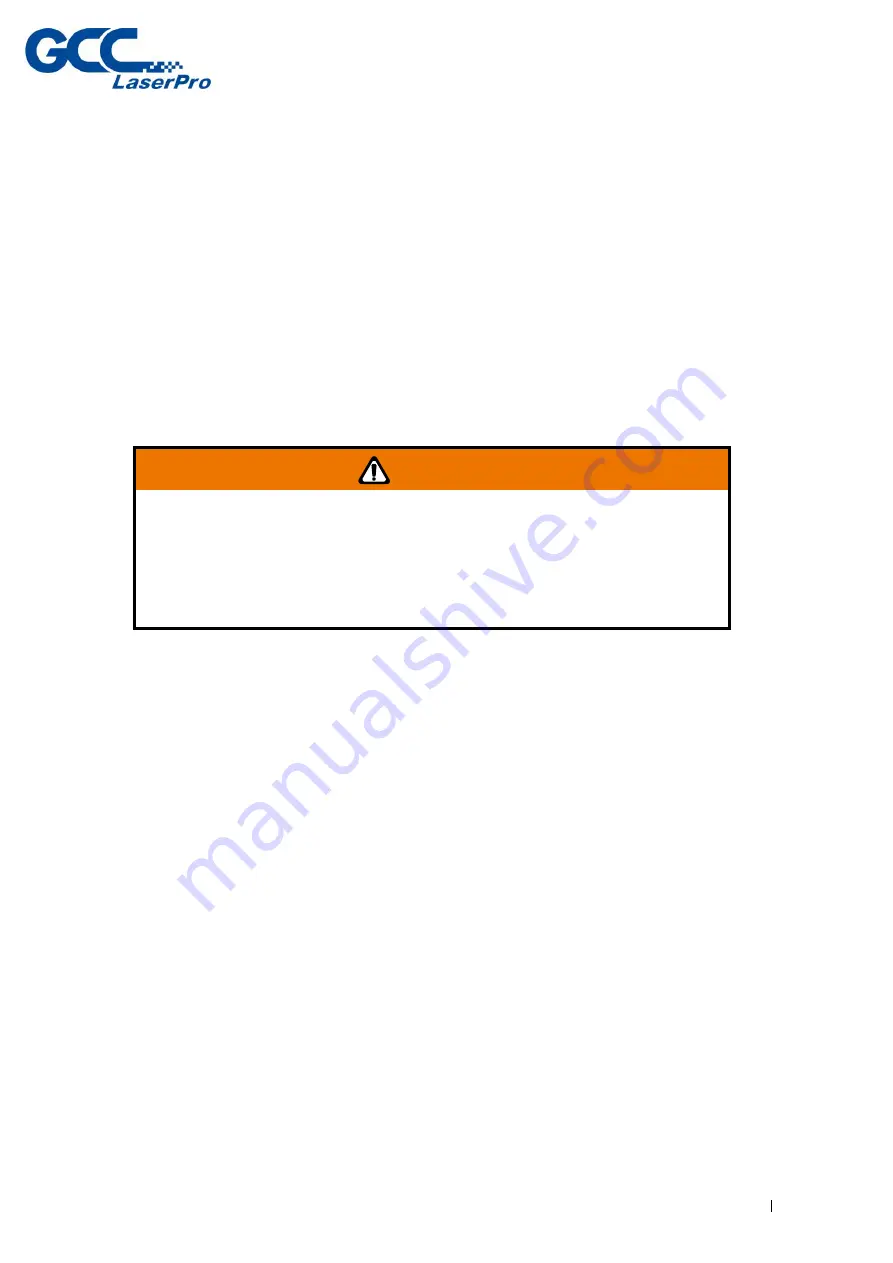
StellarMark 3DS User Manual
Rev.2.0
3
`
1.3 The Safety Interlock System
StellarMark 3DS series can optionally integrate with LFC II and LFC D
workstation which equipped with a safety interlock system utilizing limit switch
sensors. The limit switch sensor will shut the laser off when detecting front
door open, and provides users of 3DS series laser marking system further
safety protection. Do not attempt to remove or modify the limit switches or any
other component of the safety interlock system. If any time, the safety shield
door is open while the laser keeps firing, unplug the system IMMEDIATELY,
and contact GCC local representative for technical support and maintenance
instructions.
1.4 Safety Labels
According to CDRH standards, all fixed or removable covers that allow
access to laser beam must have appropriate laser warning labels attached to
them. These warning labels must be clearly visible to the operator prior to
removing the cover. Additional labels must be applied to the interior of the
machine and visible to operators when covers are removed.
A label clearly displaying the manufacturer’s name, date of manufacture,
description of the product, model number, serial number, and compliance
statement must be attached to the outer surface of the machine.
In compliance with CDRH standards, the required warning labels are affixed at
the time of manufacture to the StellarMark 3DS series, attached on appropriate
locations. These labels are not to be modified in any way or removed for any
WARNING
⚫
DO NOT operate the laser system if any component of the safety system is
malfunctioning.
⚫
DO NOT attempt to remove or modify any component of the safety interlock
system.
Содержание StellarMark 3DS
Страница 17: ...StellarMark 3DS User Manual Rev 2 0 13 Chapter 3 Mechanical Overview Laser Marker Control Unit Footprint...
Страница 24: ...StellarMark 3DS User Manual Rev 2 0 20 3 2 Control Unit only for 3DS 50JFL Front View Right View Left View...
Страница 26: ...StellarMark 3DS User Manual Rev 2 0 22 3 3 2 Control Unit Footprint only for 3DS 50JFL...
Страница 34: ...StellarMark 3DS User Manual Rev 2 0 30 Chapter 5 Machine Setup Cable Connection Powering Up the Machine...
Страница 44: ...StellarMark 3DS User Manual Rev 2 0 40 Step 4 Select Next Step 5 Installing...
Страница 52: ...StellarMark 3DS User Manual Rev 2 0 48 Step 5 Press Active Step 6 Press OK when activation is complete...
Страница 60: ...StellarMark 3DS User Manual Rev 2 0 56 Step 5 Select Troubleshoot Step 6 Select Advanced Options...
Страница 61: ...StellarMark 3DS User Manual Rev 2 0 57 Step 7 Select Startup Settings Step 8 Select Restart...
Страница 72: ...StellarMark 3DS User Manual Rev 2 0 68 Chapter 8 Error Message...
Страница 78: ...StellarMark 3DS User Manual Rev 2 0 74 9 2Laser Working Flow Chart...
Страница 85: ...StellarMark 3DS User Manual Rev 2 0 81 Chapter 11 Appendix 3DS Series Specification...























