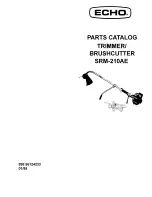Jaguar V User Manual
Jaguar V Specification
A-1
The Jaguar V LX-W series are specially designed for window films.
Compatible with Windows 7 and above & MAC OS X 10.6 and above. (*Purchasing serial number for “Sure Cuts A Lot”
software to work with Mac OS.)
The specification and data sheet may vary with different materials used. In order to obtain the best output quality, please
maintain the machine regularly and properly.
GCC reserves the right to change the specifications at any time without notice.
GCC certified material in tracking is Avery MPI 3000.
The above listed specification values are effective only when operated with media certified by GCC.
Содержание Jaguar J5-61
Страница 1: ...V 4 2016 Dec Jaguar V Series User Manual http www GCCworld com...
Страница 54: ...Jaguar V User Manual Installation 2 43...
Страница 140: ...Jaguar V User Manual GreatCut Plug In A 5 Step 5 Click output and the object will be sent to GCC Cutting Plotter...
Страница 155: ...Jaguar V User Manual GreatCut Plug In A 5 Step 5 Click output and the object will be sent to GCC Cutting Plotter...
Страница 160: ...Jaguar V User Manual GreatCut Plug In A 5 Step 4 Click Multi Copy on GreatCut under File...
Страница 175: ...Jaguar V User Manual SignPal 12 Instruction A 6...
Страница 176: ...Jaguar V User Manual SignPal 12 Instruction A 6 3 Select File Print Setup in SignPal Software and select the printer...
Страница 177: ...Jaguar V User Manual SignPal 12 Instruction A 6 4 Select File Document Setup in SignPal and select paper size...
Страница 182: ...Jaguar V User Manual SignPal 12 Instruction A 6...