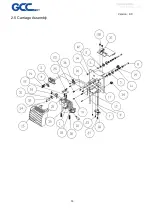Version : 9.0
28
Chpater 4 Maintenance
This chapter deals with
component
replacement and
maintenance
of the J5 Cutting Plotter.
It
gives detailed
step-by-step instruction
on how to replace or adjust the
components
of this
machine.
4.1 Components Replacement and Belt Tension Adjustment
4.1.1 Removing the Front, Back, End and Top Covers
The following steps are those involved in removal of the front, back, end and top covers.
To Remove the End Covers:
1.
Remove the end cover screws.
2. Put equal pressure on
both sides of the End
Cover and pull to
remove.
To Remove the Front and Back Covers :
1. Unscrew the 7 Front Cover and 7 Back Cover screws
Содержание J5 Series
Страница 1: ...Version 9 0 1 J5 J5 LX Series Maintenance Manual...
Страница 5: ...Version 9 0 5 2 1 Main Unit Assembly...
Страница 8: ...Version 9 0 8 2 2 Left End Assembly...
Страница 10: ...Version 9 0 10 2 3 Right End Assembly 290106350G Flat cable 9 pin to 8 pin PCB Assembly...
Страница 12: ...Version 9 0 12 2 4 Motor Bracket and Belt Assembly...
Страница 14: ...Version 9 0 14 2 5 Carriage Assembly...
Страница 16: ...Version 9 0 16 2 6 LX Carriage Assembly AAS...
Страница 19: ...Version 9 0 19 2 7 Pinch Roller Assembly...
Страница 21: ...Version 9 0 21 2 8 Main Beam Assembly...
Страница 23: ...Version 9 0 23 2 9 Drum Assembly...
Страница 25: ...Version 9 0 25 Chapter 3 Circuit System 3 1 System Diagram...