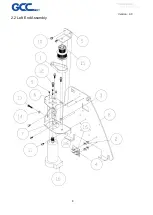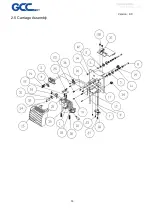Version : 9.0
11
Right End Assembly – Parts List
No.
Part No.
Description
QTY
1
20600039G X-axis belt (2GT-L240-W10)
1
2
22000149G P.C.B interval pillar (LCA4-10A)
2
3
24400038G X-motor adjusting bracket
1
4 244060930G Cable basket
1
5
24400304G Ideal pulley ass y bracket
1
6
24400715G Idel pulley Assembly adjusting bracket
1
7
24400757G Right Side Plate
1
8
24400761G X-motor bracket
1
9
25200017G Truss head machine screw(M3*15L).black
2
10 25200052G Pan head machine screw including spring washer
4
11 25200117G HexagonalSocketHead including spring&flat washer(M3*8L)
2
12 25200157G HexagonalSocketHead including spring&flat washer(M3*16L)
1
13 25200181G Truss head machine screw(M4*6L)
2
14 25200182G Truss head screw including external teech washer
4
15 25200208G Truss head screw including spring & flat washer(M4*10)
6
16 25200245G Truss head machine screw including spring washer
1
17 25700002G Lever Switch (VM3-04N-80S-U3 (390))
1
18 29000560G Y idel pulley assembly
1
19 29001804G Motor Assembly
1
290106350G Flat cable 9 pin to 8 pin PCB Assembly
No.
Part No
Description
QTY
S10 290108300G Flat cable assembly (30cm)
1
S12
290108340G Flat cable Assembly for 61 model (1050mm)
1
290108320G Flat cable assembly for 132 model (1830mm)
1
290108310G Flat cable assembly J5-183.(2250mm)
1
Содержание J5 Series
Страница 1: ...Version 9 0 1 J5 J5 LX Series Maintenance Manual...
Страница 5: ...Version 9 0 5 2 1 Main Unit Assembly...
Страница 8: ...Version 9 0 8 2 2 Left End Assembly...
Страница 10: ...Version 9 0 10 2 3 Right End Assembly 290106350G Flat cable 9 pin to 8 pin PCB Assembly...
Страница 12: ...Version 9 0 12 2 4 Motor Bracket and Belt Assembly...
Страница 14: ...Version 9 0 14 2 5 Carriage Assembly...
Страница 16: ...Version 9 0 16 2 6 LX Carriage Assembly AAS...
Страница 19: ...Version 9 0 19 2 7 Pinch Roller Assembly...
Страница 21: ...Version 9 0 21 2 8 Main Beam Assembly...
Страница 23: ...Version 9 0 23 2 9 Drum Assembly...
Страница 25: ...Version 9 0 25 Chapter 3 Circuit System 3 1 System Diagram...