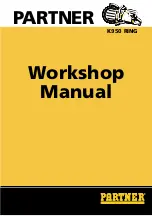AFR-24S User Manual
73
MAC Address
Shows the MAC Address of your cutting plotter.
Select
Language
To select displayed languages on LCM panel in English,
Spanish, Italian, Deutsch, Japanese, Portuguese, Polish,
Turkish or French.
English
Select Units
Provide four-unit systems for users convenient.
cm/s; inch/oz;
cm/oz; inch/gram
Metric
Firmware
Version
To display the version number of Firmware and FPGA code,
varying from model to model
Section Cut
To divides the long plot data into sectional output jobs to gain
higher cutting quality and increase precision.
Users can set the section by registration marks or input the
value manually.
200mm
intervals
Pen Height
Detect
To detect the height of pen automatically
[ CUT OFF ]
Cut off Paper
To cut off the material automatically when the job is completed,
you need to use the arrow keys to move the carriage to the
position you want to cut off the material manually and then
press the
“cut off” button.
Cut off Type
To perform auto cut-off by auto cut off system or Blade holder
cut off.
Users can define the cut off force/speed when Blade holder cut
off is selected.
Note: Blade holder cut off function is using a blade to cut-off
the material. An extension holder and a blade holder with
blade are required to perform the Blade holder cut off function.
Auto cut off
system, Blade
holder cut off
Auto cut off
system
Содержание AFR-24S
Страница 1: ...V 2 2020 Oct http www GCCworld com AFR 24S User Manual...
Страница 60: ...AFR 24S User Manual 60 Push to the left Figure 2 51 Figure 2 50 Figure 2 52...
Страница 145: ...RX II Series User Manual Illustrator Plug In A 5 Step 16 Your job is now completed Add Registration Mark by page size...
Страница 163: ...RX II User Manual GreatCut Plug In A 6 Step 5 Click output and the object will be sent to GCC Cutting Plotter...
Страница 177: ...RX II User Manual GreatCut Plug In A 6 Step 5 Press the button on the right of Jog marks...
Страница 182: ...RX II User Manual GreatCut Plug In A 6 Step 5 Click output and the object will be sent to GCC Cutting Plotter...
Страница 193: ...RX II User Manual GreatCut Plug In A 6 Step 11 Go to GreatCut window press Output button...
Страница 194: ...RX II User Manual GreatCut Plug In A 6...
Страница 208: ...RXII User Manual SignPal 12 Instruction A 6...
Страница 209: ...RXII User Manual SignPal 12 Instruction A 6 3 Select File Print Setup in SignPal Software and select the printer...
Страница 210: ...RXII User Manual SignPal 12 Instruction A 6 4 Select File Document Setup in SignPal and select paper size...
Страница 215: ...RXII User Manual SignPal 12 Instruction A 6...