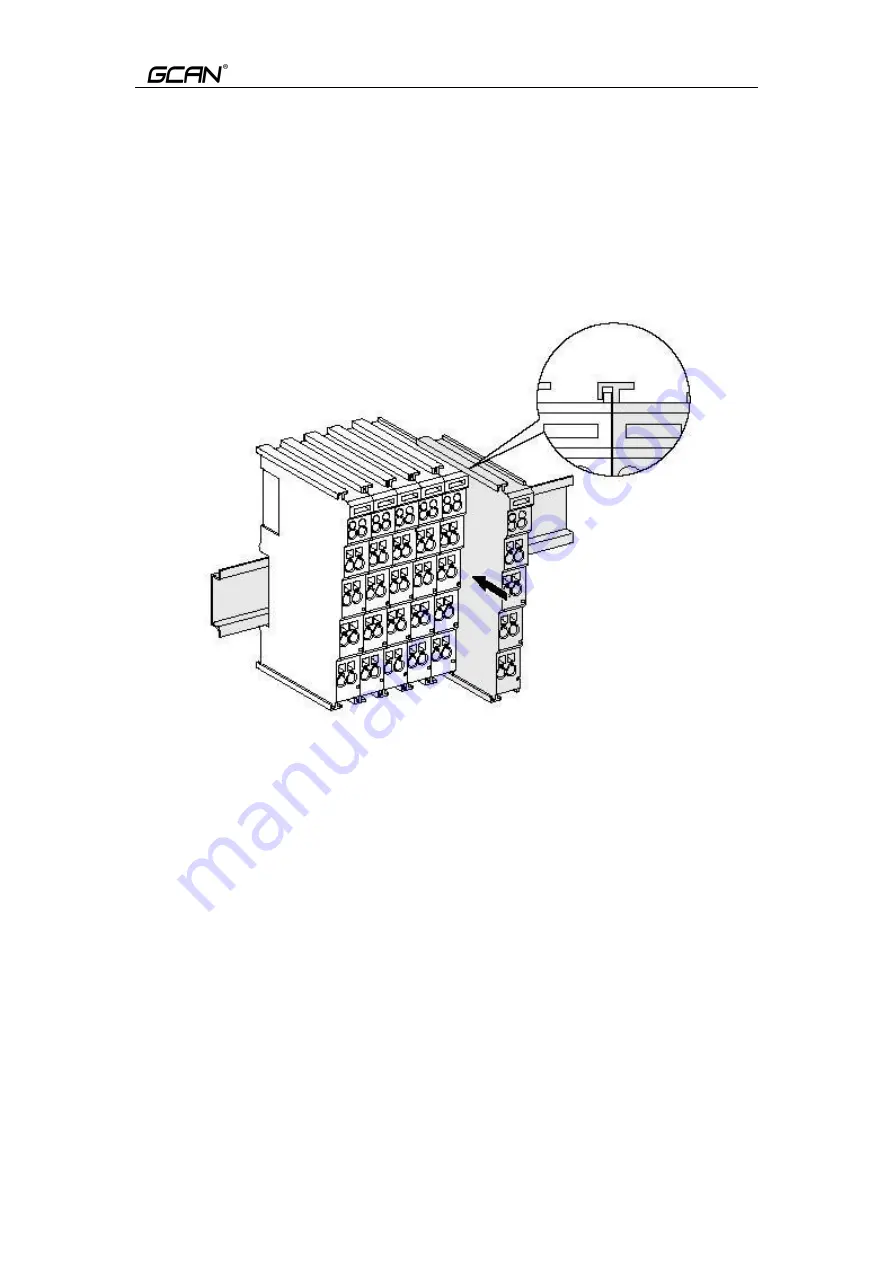
5
Guangcheng Technology
GC-2204 user manual
2. Installation and use
This chapter will describe the installation method, wiring method, meaning
of the indicator and meaning of the interface of the GC-2204 module.
2.1 Module fixing
The installation method of GC-2204 module as shown in
Figure 2.1
and a
flat-blade screwdriver is needed for auxiliary installation.
Figure 2.1
Installation of GC-2204 module
First the user need to install the GCAN-PLC on the guide rail and plug the
GC-2204 along GCAN-PLC's right side until the lock is stuck. When remove
the GC-2204, the user need to release the self-locking mechanism by pulling
out the orange label.
Note: The GC-2204 module needs to be used with GCAN-PLC-400/510 or
GCAN-8000/8100 series couplers, and can be powered directly through the
coupler, so there is no need for a separate additional power supply.
2.2 Wiring method
The power wiring as shown in
figure 2.2
. First, use a flat-blade
screwdriver to insert into the square hole, hold the top edge of the metal sheet
in the square hole, and press toward the hole. Then, insert the wire into the hole.
After plugging in, pull out the screwdriver and the wire can be firmly locked in
the hole.































