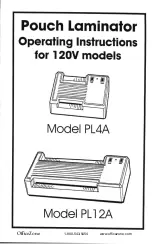4.1 Loading Film
4.0 OPERATING INSTRUCTIONS
•
It is recommended that loading and unloading film be performed when the laminator is
cold.
•
Remove safety shield and feed table.
•
If reloading film, remove the old rolls and check the heat shoes and rollers for adhesive
residue. This can be easily removed from the heat shoes by wiping them with a damp
cloth. Do not use abrasives as they will damage the Teflon coating on the heat shoe. The
rollers can be cleaned using the GBC Silicone Roller cleaning kit (GBC p/n 1711515).
•
Change the top and bottom roll at the same time.
GBC laminating film is labeled near the end of each roll with 'Warning - End of Roll'.
When this label appears on either the top or bottom roll of film, a new roll of film must
be installed as soon as the item presently being laminated exits the laminator.
•
Use core adaptors from the previous roll.
•
Laminating film must unwind from the bottom of the roll ( dull side up).
Shiny side of
film should be against the heat shoes.
Gloss·slde· against .. ___.
Heat Shoes __...
•
Use the alignment guides on the film shaft be certain that the top and bottom rolls are
aligned properly.
•
Move lower idler bar from home position.
•
Unwind top and bottom film rolls enough to allow film slack for threading.
•
Thread film from upper supply roll under the idler bar and drape film over heat shoes.
•
Thread film from lower supply roll around the lower idler bar and drape over heat shoes.
•
Reposition the lower idler bar in the "J" channel.
•
Position the feed tray so that the safety latch is engaged.
•
Reinstall the safety shield.
•
Turn the laminator on and select speed "1 ".
•
Slide the threading card (provided with new rolls of GBC film) on the feed table, gently
pushing the film into the nip area of the rollers. The threading card should now be
guiding both rolls of film through the laminator.
•
Push the "off' button when the threading card exits the rear of the laminator.
•
Make sure the top and bottom rolls of film are aligned. Misalignment will cause adhesive
to contaminate the heat shoes. Adjust alignment if necessary.
Содержание Docuseal 2700
Страница 24: ...DOC 2700 Parts List GBC IS AN ACCO BRANDS COMPANY...
Страница 27: ...S O PARTS Figure 8 2...
Страница 29: ...8 0 PARTS Figure 8 3 I I Is l...
Страница 32: ...S O PARTS Figure 8 5...
Страница 34: ...8 0 PARTS Figure 8 6 PIN 638001907 Ribbon Cable From Display P C B To Main P C B...