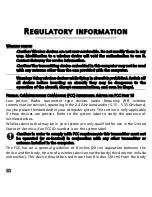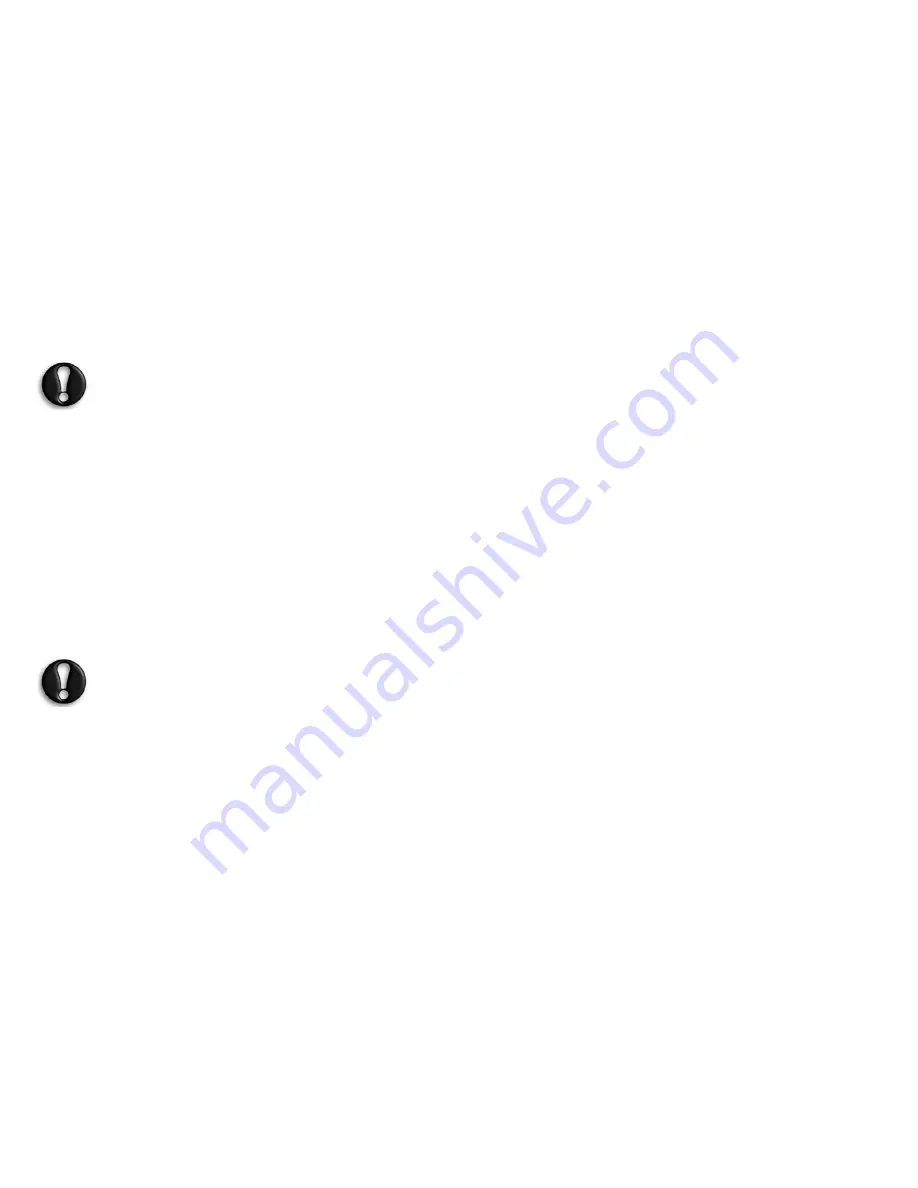
90
Recovering from the hard drive during startup
To reinstall Windows and all pre-installed software and drivers:
1. Turn on your computer, then press Alt+F10 during startup.
Gateway
Recovery Management
opens.
2. Click on Restore system from factory default.
Caution:
Continuing the process will erase all files on your hard
drive.
3. Click on Next. Your hard drive’s original, factory-loaded contents
are recovered. This process will take several minutes.
Recovering from your recovery discs
To reinstall Windows and all pre-installed software and drivers:
1. Turn on your computer, insert the first system recovery disc into
your optical disc drive, then restart your computer.
Caution:
Continuing the process will erase all files on your hard
drive.
2. If it is not already enabled, you must enable the
F12 Boot Menu
:
1. Press F2 when starting your computer.
2. Use the left or right arrow keys to select the Main menu.
3. Press the down key until F12 Boot Menu is selected, press F5 to
change this setting to Enabled.
4. Use the left or right arrow keys to select the Exit menu.
5. Select Save Changes and Exit and press Enter. Select OK to
confirm.
Содержание NV47H
Страница 1: ...Contents English Français Español Português 日本語 繁體中文 简体中文 Bahasa Indonesia ไทย ...
Страница 2: ......
Страница 3: ... 1 User s guide Gateway NV47H ...
Страница 114: ......
Страница 115: ... 1 Manuel d utilisation Gateway NV47H ...
Страница 238: ......
Страница 239: ... 1 Guía del usuario Gateway NV47H ...
Страница 360: ......
Страница 361: ... 1 Guia do utilizador Gateway NV47H ...
Страница 479: ... 1 ユーザーガイド Gateway NV47H ...
Страница 491: ...コンピュータについて 13 コンピュータについて セットアップの手順に従ってコンピュータを設定が完了したら Gateway コンピュータの各パーツについて慣れてください ...
Страница 592: ......
Страница 593: ... 1 使用手冊 Gateway NV47H ...
Страница 603: ...認識您的電腦 11 認識您的電腦 在依照設定指示中所提及的說明完成電腦的設定之後 就讓我們為您展示一 下全新 Gateway 電腦的各項功能吧 ...
Страница 690: ...98 二十二畫 歡迎中心 34 讀卡機 23 二十三畫 顯示器 快速鍵 15 二十四畫 癲癇警告 10 ...
Страница 691: ... 1 用户指南 Gateway NV47H ...
Страница 701: ...了解您的计算机 11 了解您的计算机 当您按照安装彩图中的示例安装完计算机后 就让我们一起来熟悉您的新 Gateway 计算机 ...
Страница 702: ...12 俯视图 显示器 图标 项目 说明 1 摄像头 网络相机 用于视频通信 2 麦克风 用于录音的内置麦克风 3 显示屏 也称为液晶显示屏 LCD 显示计算机输出的内容 1 2 3 ...
Страница 785: ... 1 Panduan pengguna Gateway NV47H ...
Страница 909: ... 1 ÙèÁ Í Ùéãªé Gateway NV47H ...