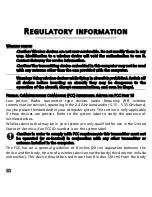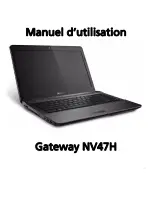100
Remote earths
To prevent electrical shock, connect all local (individual office) computers and
computer support equipment to the same electrical circuit of the building wiring. If
you are unsure, check the building wiring to avoid remote earth conditions.
Building supply
Only connect the equipment to a building supply that is in accordance with current
wiring regulations in your country. In the U.K., these are the IEE regulations.
P
OWER
SUPPLY
AND
CABLES
Power supply
The power supply socket-inlet and socket-outlet (if equipped) are classified as
Hazardous Voltage.
You must unplug the power supply cord to disconnect the equipment from the
power supply. In that aim, the socket-outlet should be installed near to the
equipment and should be easily accessible.
Under no circumstances should the user attempt to disassemble the power supply.
The power supply has no user-replaceable parts. Inside the power supply are
hazardous voltages that can cause serious personal injury.
A defective power supply must be returned to your dealer.
Power cables and plug
This Product requires a three-wire grounded power cord and plug. The plug only fits
in a grounded power outlet. Make sure the power outlet is properly grounded
before inserting the plug. Do not insert the plug into a non-grounded power outlet.
Contact your electrician for details.
The cord length must not exceed 2.5 metres. To prevent electrical hazards, do not
remove or disable the ground contact on the power cord. Replace the power cord if
it gets damaged. Contact your dealer for an exact replacement. In Europe, the plug
must be rated for 250 VAC, 10 amp minimum. The plug must display an international
Содержание NV47H
Страница 1: ...Contents English Français Español Português 日本語 繁體中文 简体中文 Bahasa Indonesia ไทย ...
Страница 2: ......
Страница 3: ... 1 User s guide Gateway NV47H ...
Страница 114: ......
Страница 115: ... 1 Manuel d utilisation Gateway NV47H ...
Страница 238: ......
Страница 239: ... 1 Guía del usuario Gateway NV47H ...
Страница 360: ......
Страница 361: ... 1 Guia do utilizador Gateway NV47H ...
Страница 479: ... 1 ユーザーガイド Gateway NV47H ...
Страница 491: ...コンピュータについて 13 コンピュータについて セットアップの手順に従ってコンピュータを設定が完了したら Gateway コンピュータの各パーツについて慣れてください ...
Страница 592: ......
Страница 593: ... 1 使用手冊 Gateway NV47H ...
Страница 603: ...認識您的電腦 11 認識您的電腦 在依照設定指示中所提及的說明完成電腦的設定之後 就讓我們為您展示一 下全新 Gateway 電腦的各項功能吧 ...
Страница 690: ...98 二十二畫 歡迎中心 34 讀卡機 23 二十三畫 顯示器 快速鍵 15 二十四畫 癲癇警告 10 ...
Страница 691: ... 1 用户指南 Gateway NV47H ...
Страница 701: ...了解您的计算机 11 了解您的计算机 当您按照安装彩图中的示例安装完计算机后 就让我们一起来熟悉您的新 Gateway 计算机 ...
Страница 702: ...12 俯视图 显示器 图标 项目 说明 1 摄像头 网络相机 用于视频通信 2 麦克风 用于录音的内置麦克风 3 显示屏 也称为液晶显示屏 LCD 显示计算机输出的内容 1 2 3 ...
Страница 785: ... 1 Panduan pengguna Gateway NV47H ...
Страница 909: ... 1 ÙèÁ Í Ùéãªé Gateway NV47H ...