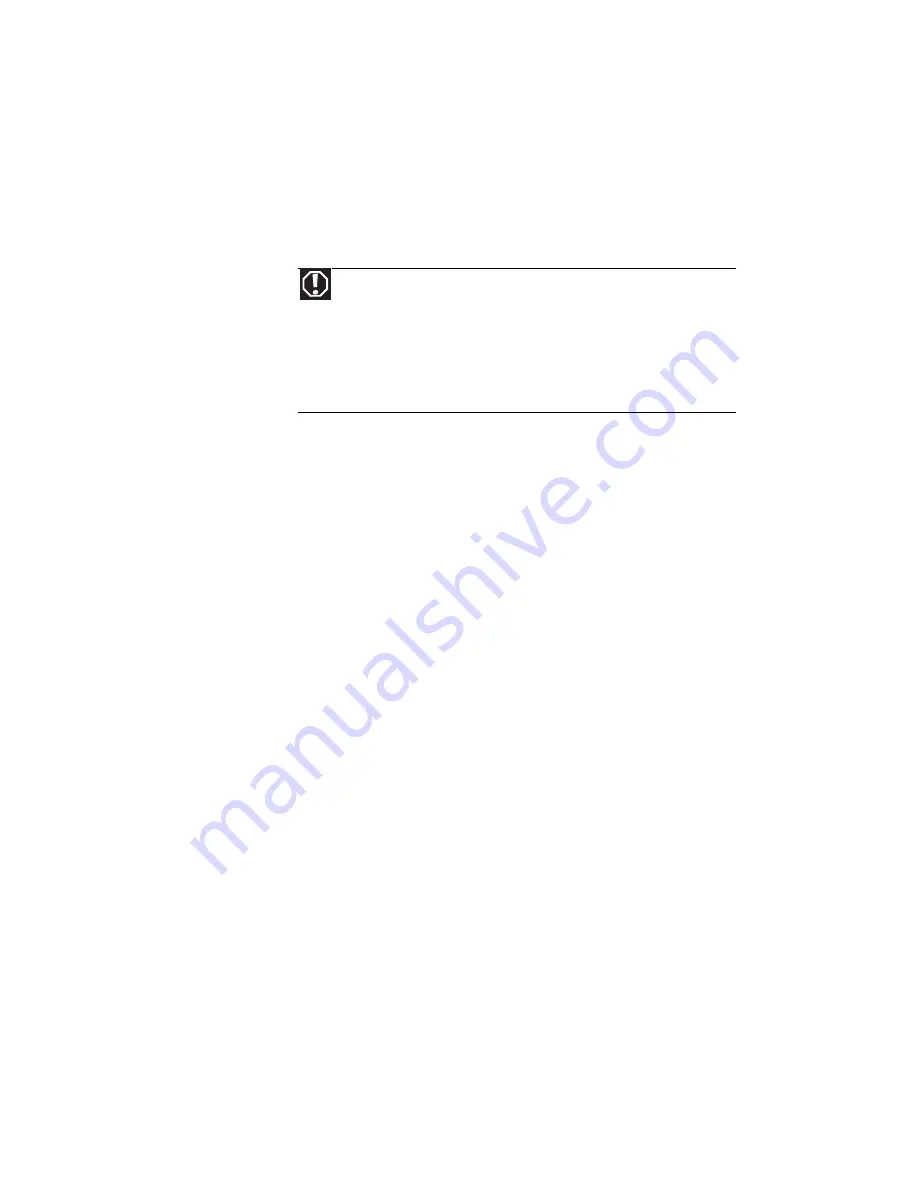
CHAPITRE 9 : Dépannage
138
•
Si vous avez des questions concernant la manière
d’utiliser un programme, consultez :
•
Aide en ligne
•
Documentation imprimée
•
Documentation Microsoft Windows
•
Site Web des éditeurs de logiciels
•
Consultez la section Dépannage de ce chapitre.
•
Ayez sous la main votre ID de client, le numéro de série
et le numéro de commande, ainsi qu’une description
détaillée de votre problème, notamment le texte exact
de tous les messages d’erreur et les mesures que vous
avez prises.
•
Assurez-vous que votre ordinateur portable est à
proximité au moment de votre appel. Le technicien peut
vous demander de suivre certaines étapes de
dépannage.
•
L’étiquette au bas de votre ordinateur portable contient
le numéro de téléphone du service clientèle de Gateway.
Pour obtenir plus d’informations, consultez
« Coordonnées de Gateway » à la page 2
.
Avertissement
Pour éviter toute blessure corporelle, n’essayez pas de résoudre
votre problème d’ordinateur portable si :
• les fiches ou cordons d’alimentation sont endommagés ;
• un liquide a été déversé sur l’ordinateur ;
• votre ordinateur portable est tombé ;
• le boîtier a été endommagé.
Débranchez plutôt votre ordinateur portable et contactez un technicien
en informatique qualifié.
Содержание MT6704h
Страница 1: ...ORDINATEUR PORTABLE GUIDE DU MAT RIEL NOTEBOOK REFERENCEGUIDE...
Страница 2: ......
Страница 10: ...CHAPTER 1 About This Reference 4...
Страница 11: ...CHAPTER2 5 Checking Out Your Notebook Front Left Right Back Bottom Keyboard area LCD panel...
Страница 46: ...CHAPTER 3 Setting Up and Getting Started 40...
Страница 96: ...CHAPTER 7 Maintaining Your Notebook 90...
Страница 107: ...CHAPTER9 101 Troubleshooting Safety guidelines First steps Troubleshooting Telephone support...
Страница 134: ...CHAPTER 9 Troubleshooting 128...
Страница 160: ...Sommaire vi...
Страница 164: ...CHAPITRE 1 propos de ce guide 4...
Страница 165: ...CHAPITRE2 5 V rification de votre ordinateur portable Avant Gauche Droite Arri re Bas Zone du clavier cran ACL...
Страница 220: ...CHAPITRE 4 Utilisation de lecteurs et d accessoires 60...
Страница 266: ...CHAPITRE 8 Mise niveau de votre ordinateur portable 106...
Страница 267: ...CHAPITRE9 107 D pannage Directives de s curit Premi res tapes D pannage Support par t l phone...
Страница 310: ...ANNEXE A Informations l gales 150...
Страница 322: ...162 Index...
Страница 323: ......
Страница 324: ...8512522 MAN OASIS REF GUIDE CA R2 06 07...






























