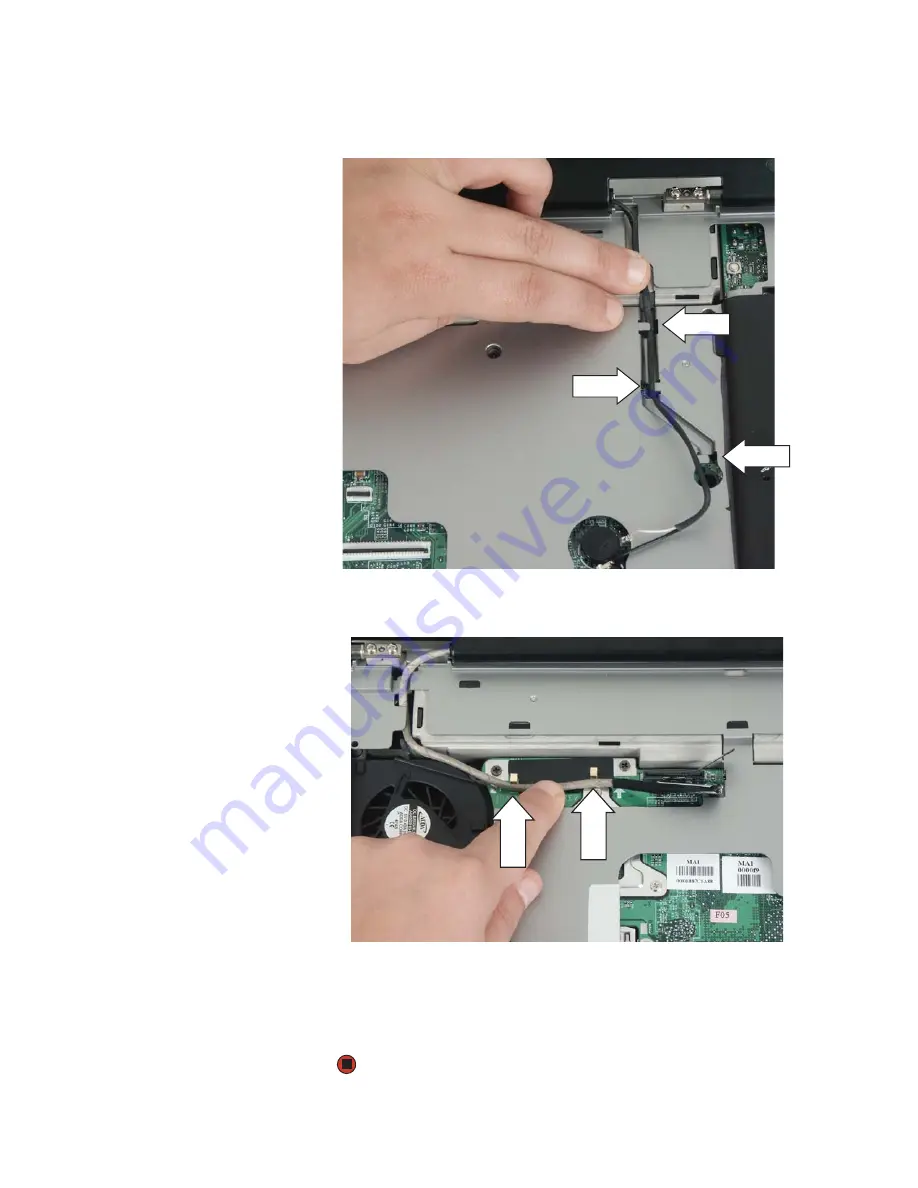
Replacing Gateway Notebook Components
www.gateway.com
38
11
Slide the antenna cables through the retaining clips, under the system
board, and into the wireless card area.
12
Slide the LCD video cable under the retaining clips, then plug the LCD
video connector into the notebook.
13
Close the keyboard compartment by following the instructions in
“Replacing the keyboard” on page 28
14
Reconnect the antenna to the IEEE 802.11 wireless card.
15
Reassemble the notebook.
Содержание M460
Страница 1: ...SERVICE GUIDE Gateway Notebook ...
Страница 2: ......
Страница 4: ...Contents www gateway com ii ...
Страница 69: ......
Страница 70: ...MAN MYST C SVC GDE R1 4 06 ...
















































