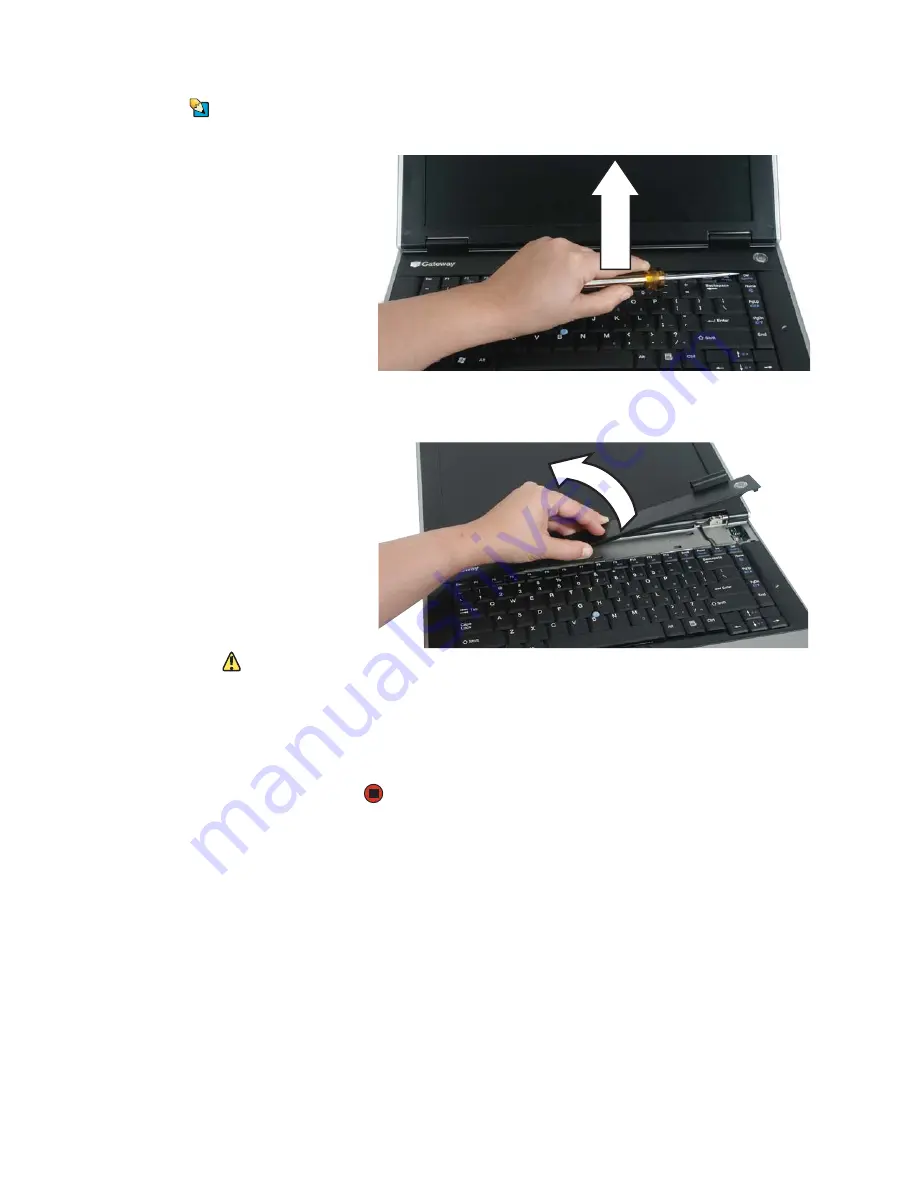
Replacing the keyboard cover
www.gateway.com
27
Tips & Tricks
Inserting a piece of cloth between the
screwdriver and keyboard will help
prevent damage to the notebook.
6
Insert the small flat-blade screwdriver or non-marring tool under the right
end of the keyboard cover and gently pry it up.
7
Pull the old cover off the notebook. You will hear small snapping sounds
as the cover comes away from the notebook.
Caution
If the cover is not correctly replaced, the
notebook could be damaged when you
try to close the LCD panel.
8
Place the new cover on the notebook, then press down on the cover in
several places until it clicks in place. The cover is correctly mounted when
you can run you finger along the cover and find no loose spots. The cover
should be flat all the way across.
9
Close the LCD panel.
10
Replace the two keyboard cover screws.
Содержание M460
Страница 1: ...SERVICE GUIDE Gateway Notebook ...
Страница 2: ......
Страница 4: ...Contents www gateway com ii ...
Страница 69: ......
Страница 70: ...MAN MYST C SVC GDE R1 4 06 ...






























