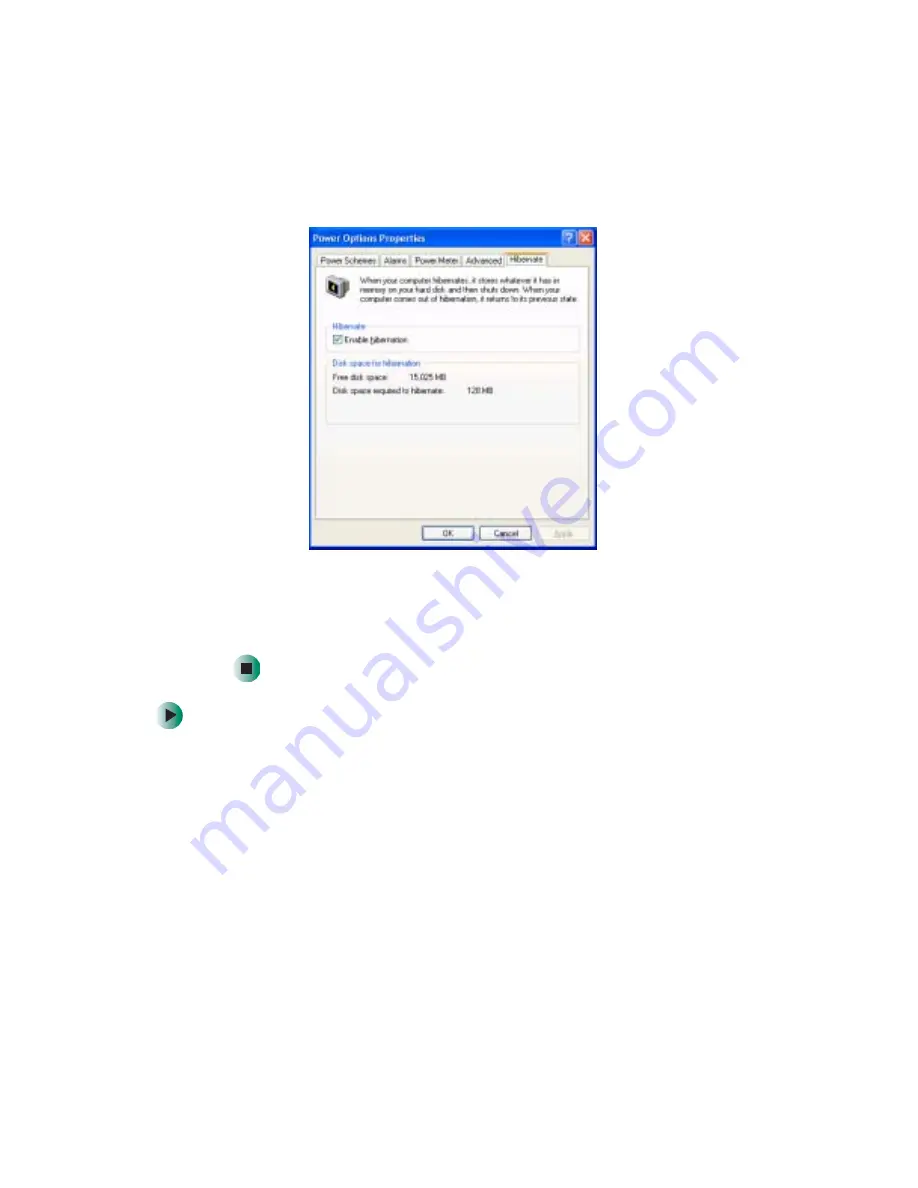
170
Chapter 8: Managing Power
www.gateway.com
3
Click the
Hibernate
tab.
4
Click the
Enable hibernation
check box, then click
Apply
. Hibernate mode is
now an option you can select on the Advanced tab in the Power Options
Properties dialog box and in the Turn Off Computer or Shut Down Windows
dialog box.
To use Hibernate mode:
■
As an automatic power savings mode:
Open the Power Options Properties dialog box, then click the
Power Schemes
tab. Click the arrow button to open a
System hibernates
list, then click the
time you want to use.
- OR -
Open the Power Options Properties dialog box, then click the
Advanced
tab.
Hibernate is now an option in the
Power buttons
lists.
Содержание M350
Страница 1: ...Gateway M350 Notebook Customizing Troubleshooting user sguide ...
Страница 2: ......
Страница 10: ...viii ...
Страница 26: ...16 Chapter 1 Checking Out Your Gateway M350 www gateway com ...
Страница 48: ...38 Chapter 2 Getting Started www gateway com ...
Страница 80: ...70 Chapter 4 Windows Basics www gateway com ...
Страница 90: ...80 Chapter 5 Using the Internet www gateway com ...
Страница 136: ...126 Chapter 6 Using Multimedia www gateway com 6 Click Burn The Nero s Title and CD Database dialog box opens ...
Страница 142: ...132 Chapter 6 Using Multimedia www gateway com The screen you use to add files opens ...
Страница 166: ...156 Chapter 7 Sending and Receiving Faxes www gateway com ...
Страница 188: ...178 Chapter 9 Travel Tips www gateway com ...
Страница 220: ...210 Chapter 11 Networking Your Notebook www gateway com ...
Страница 228: ...218 Chapter 12 Moving From Your Old Computer www gateway com ...
Страница 246: ...236 Chapter 13 Maintaining Your Notebook www gateway com ...
Страница 278: ...268 Chapter 15 Upgrading Your Notebook www gateway com ...
Страница 306: ...296 Chapter 16 Troubleshooting www gateway com ...
Страница 320: ...310 Appendix A Safety Regulatory and Legal Information www gateway com ...
Страница 336: ...326 ...
Страница 337: ......
Страница 338: ...NSK DWL M350 USR GDE R0 7 03 ...
















































