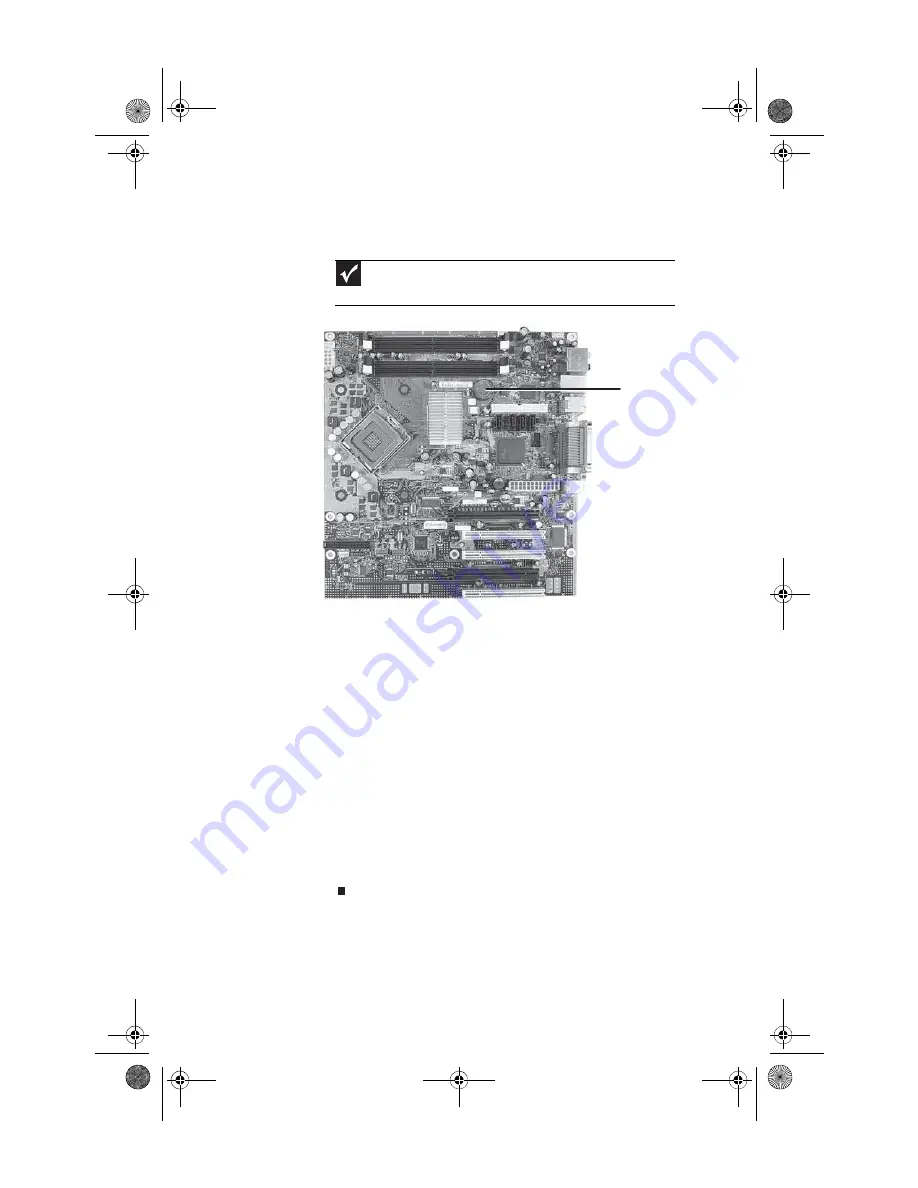
: Upgrading Your Computer
58
7
Locate the old battery on the system board and note
its orientation. You will need to install the new battery
the same way.
8
Push the battery release tab. The battery pops out of
the socket.
9
Make sure that the positive (+) side of the new battery
is facing up, then press the battery into the socket until
it snaps into place.
10
Return your computer to its upright position.
11
Replace the side panel by following the instructions in
“Replacing the side panel” on page 54
12
Reconnect all external cables and the power cord.
13
Turn on your computer.
14
Open the BIOS Setup utility.
15
In the BIOS Setup utility, restore any settings that you
wrote down in
16
Save all your settings and exit the BIOS Setup utility.
Important
Your computer’s battery location may vary from the illustration
below.
Battery
8512162.book Page 58 Tuesday, February 13, 2007 3:44 PM
Содержание FX530XG
Страница 1: ...GATEWAY COMPUTER REFERENCEGUIDE 8512162 book Page a Tuesday February 13 2007 3 44 PM...
Страница 2: ...8512162 book Page b Tuesday February 13 2007 3 44 PM...
Страница 10: ...CHAPTER 1 About This Reference 4 8512162 book Page 4 Tuesday February 13 2007 3 44 PM...
Страница 11: ...CHAPTER2 5 Checking Out Your Computer Front Back 8512162 book Page 5 Tuesday February 13 2007 3 44 PM...
Страница 40: ...CHAPTER 3 Setting Up and Getting Started 34 8512162 book Page 34 Tuesday February 13 2007 3 44 PM...
Страница 88: ...CHAPTER 5 Upgrading Your Computer 82 8512162 book Page 82 Tuesday February 13 2007 3 44 PM...
Страница 106: ...CHAPTER 6 Maintaining Your Computer 100 8512162 book Page 100 Tuesday February 13 2007 3 44 PM...
Страница 144: ...CHAPTER 7 Troubleshooting 138 8512162 book Page 138 Tuesday February 13 2007 3 44 PM...
Страница 154: ...APPENDIX A Legal Notices 148 8512162 book Page 148 Tuesday February 13 2007 3 44 PM...
Страница 164: ...158 Index Z Zip drive 94 Zip drive port 10 8512162 book Page 158 Tuesday February 13 2007 3 44 PM...
Страница 165: ...8512162 book Page 159 Tuesday February 13 2007 3 44 PM...
Страница 166: ...MAN BTX CONS REF GDE V R1 2 07 8512162 book Page 160 Tuesday February 13 2007 3 44 PM...






























