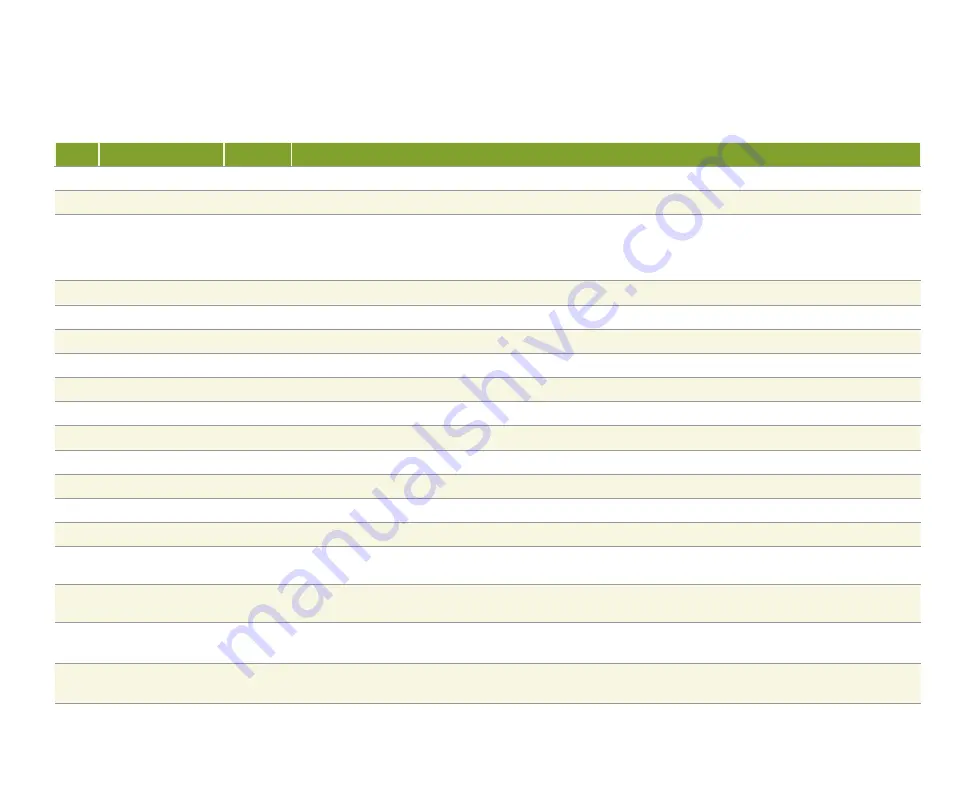
24
Item Component
Icon
Description
19
SmartMedia
SM
Transfer fi les from a digital device to your Media Center through the removable memory card drive.
20
CompactFlash
CF
Transfer fi les from a digital device to your Media Center through the removable memory card drive.
21
SecureDigital
Memory Stick
Memory Stick Pro
MultiMedia Card
SD
MS
MS Pro
MMC
Transfer fi les from a digital device to your Media Center through the removable memory card drive.
22
/ - button
Press to increase and decrease the volume level.
23
C / - button
Press to change the channel sequentially to a lower or higher channel number.
24
My TV button
Press to open the Media Center My TV feature.
25
DVD Menu button
Press to open the Media Center DVD player.
26
My Music button
Press to open the Media Center My Music feature.
27
My Pictures button
Press to open the Media Center My Pictures feature.
28
My Videos button
Press to open the Media Center My Videos feature.
29
Radio button
Press to open the Media Center My Radio feature.
30
Stop button
Press to stop the currently playing media. For example, stop Live TV, recorded TV, and CD or DVD media.
31
Play button
Press to play the selected media. For example, Live TV (that is buffered), recorded TV, and CD or DVD media.
32
Pause button
Press to pause the currently playing media. For example, pause Live TV, recorded TV, and CD or DVD media.
33
Replay button
Press to replay the currently playing media in 7 second increments. For example review the previous 7 seconds of
Live TV, recorded TV, and CD or DVD media.
34
Skip button
Press to fast-forward the currently playing media in 7 second increments. For example review the previous 7
seconds of Live TV, recorded TV, and CD or DVD.
35
Rewind button
Press to rewind the currently playing media. For example, rewind Live TV (that is buffered), recorded TV, and CD or
DVD media
36
Forward button
Press to fast-forward the currently playing media. For example, fast-forward Live TV (that is buffered), recorded TV,
and CD or DVD media.
Содержание FMC-901
Страница 1: ...Gateway 901 Series Family Room Media Center User s Guide...
Страница 2: ......
Страница 26: ...20...
Страница 46: ...40...
Страница 78: ...72...
Страница 79: ...73 UsingPlay DVD ChapterSeven Play DVDs Set language subtitles and audio defaults...
Страница 82: ...76...
Страница 88: ...82...
Страница 103: ...97 Safety Regulatory and Legal Information AppendixA...
Страница 114: ...108...
Страница 115: ...109...
Страница 116: ...MAN FMC 901 USR GDE R1 11 03...
















































